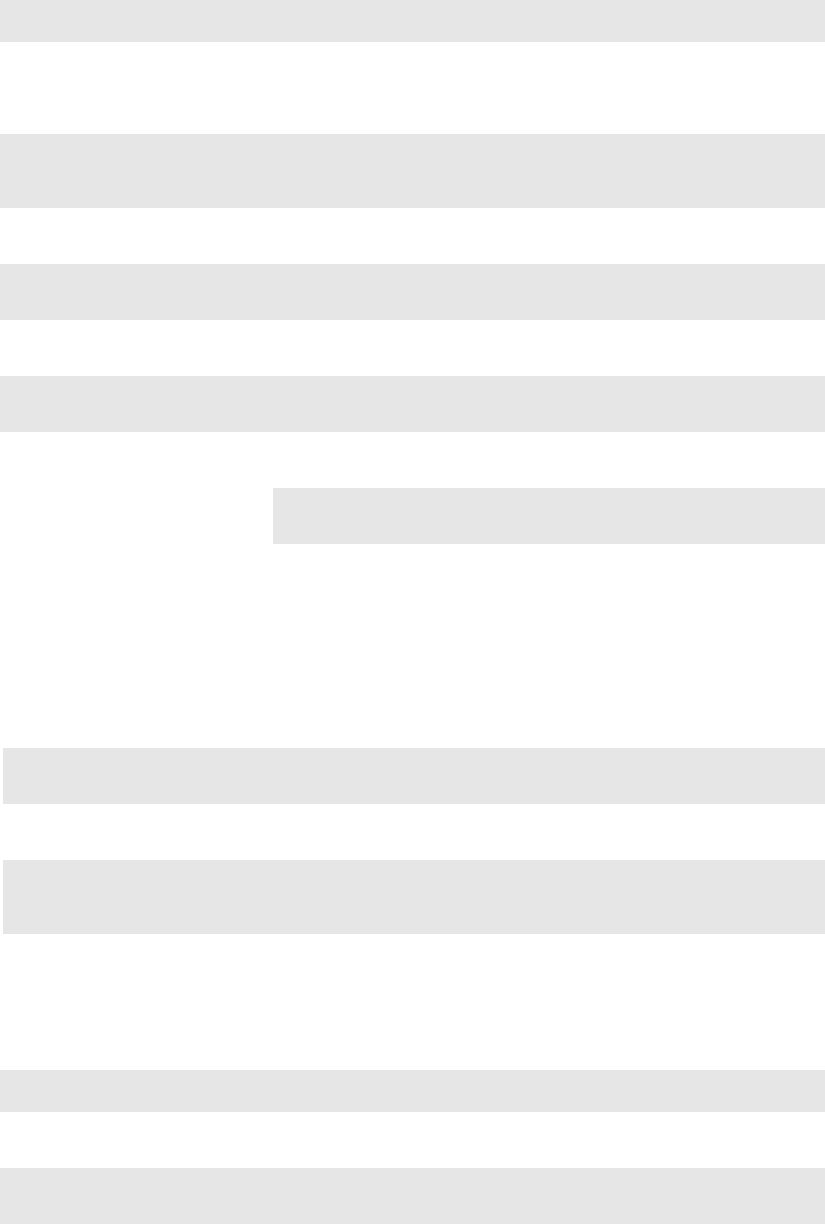
www.gateway.com
33
LED functions
* These LEDs blink on and off when there is module activity.
Disk I/O module specification
LED functions
* These LEDs blink on and off when there is module activity.
LED functions LED state Definition
Battery fault Orange When lit, this LED indicates that the backup battery unit
is missing, has low voltage, has experienced a time-out
on charge, indicated a faulty battery, or has experienced
a fault in the charging circuitry.
Cache active Orange When lit, this LED indicates that the RAID controller cache
has data saved in memory but not written to the disk
array.
Controller activity on drive bank 0 Orange When lit, this LED indicates activity on the Bank 0 disk
drives.
Controller activity on drive bank 1 Orange When lit, this LED indicates activity on the Bank 1 disk
drives.
Controller OK Green When lit, this LED indicates that RAID controller activity
is normal.
Controller fault Orange When lit, this LED indicates that a RAID controller fault
has occurred.
Ethernet status Green When lit, this LED indicates that the Ethernet port has a
valid connection.
Orange When lit, this LED indicates that the Ethernet port has
activity.
SAS activity* Green When lit, these LEDs show I/O activity on the specific port
lane indicated.
Dimensions (internal)
4 inches x 10.5 inches (103 mm x 267 mm)
Component board - 4 inches x 9.5 inches (103 mm x 240 mm)
Speed
■
Host ports: two 3 Gb/sec SAS
■
Drive ports: 3 GB SAS, creates connections to a single domain of 12 drives
Connectors
■
(1) Host Port (IN) - SFF8470 connector (4 lane)
■
(1) expansion port (OUT) - SFF8470 connector (4 lane)
■
Attachment
■
(1) SAS 4 lane 3 Gbit/sec wide port Host connector
■
(1) SAS 4 lane 3 Gbit/sec wide port Expansion connector
LED LED state Definition
IN (1-4) Green When lit, this LED indicates I/O activity on the specified
SAS port lane.
OUT (1-4) Green When lit, this LED indicates I/O activity on the specified
SAS port lane.


















