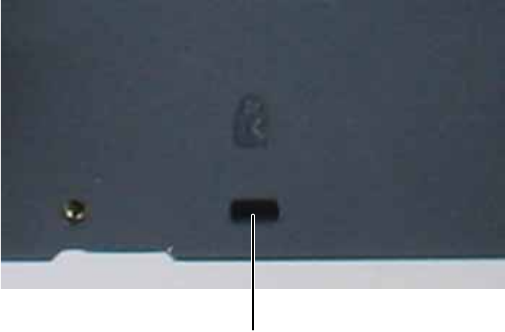
CHAPTER 2: Setting Up Your Monitor
22
Connecting a security cable
You can secure your monitor and speaker bar to your desk (or
to another heavy object) with a cable lock, such as a
Kensington™ lock. To connect a cable lock, follow the cable
lock’s instructions to connect it to the cable lock slot on the back
of your monitor (cable lock not included).
Preparing the remote control
Your monitor’s universal remote control comes with batteries
that you must install before using it.
Cable lock slot
8512322_XHD3000 Usr Gde.book Page 22 Friday, August 10, 2007 12:33 PM


















