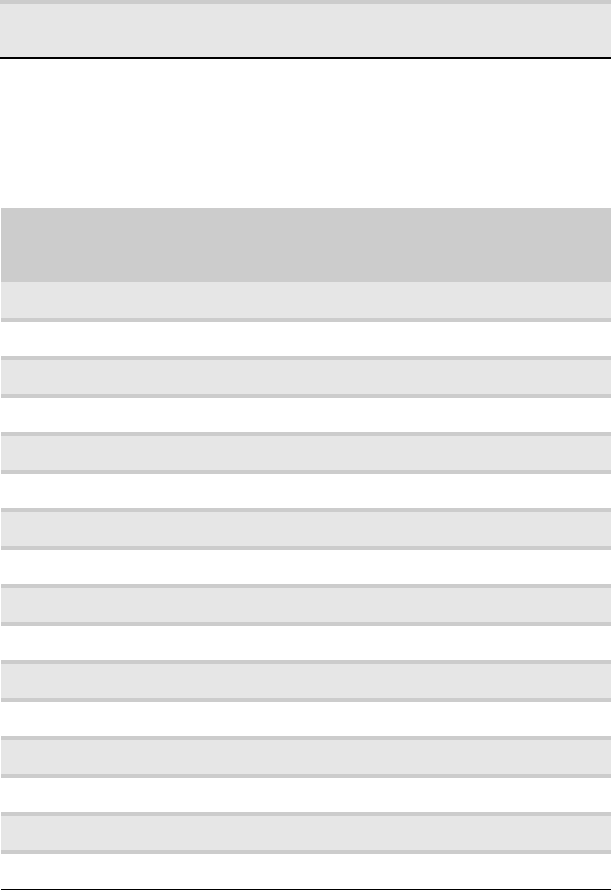
APPENDIX A: Specifications
74
Video modes
Your monitor supports several video modes. If you do not use
the best mode for the monitor, the display image may look
slightly “fuzzy.”
IR extender
Adhesive side: Straight to target: >5 feet (1.52 m).
Angle: 30° up/down, 30° left/right from center at 5 feet
(1.52 m)
Shock and vibration
Shock (non-operating): 50G
Vibration (non-operating): 1.5G
Resolution Refresh
Rate
(Hz)
Horizontal
frequency
(kHz)
Pixel
frequency
(MHz)
Aspect
Ratio
VGA
EDD
DVI
EDD
HDMI
EDD
640 x 480 60 31.5 25.175 1.33 Y Y Y
800 x 600 60 37.9 40.0 Y Y Y
848 x 480 60 31.0 33.75 1.77 Y N N
1024 x 768 60 48.4 65.0 1.33 Y Y Y
1152 x 8 64 60 53.7 81.624 1.33 Y Y Y
1280 x 768 60 47.8 79.5 1.67 Y Y N
1280 x 800 60 49.702 83.499 1.6 Y Y Y
1280 x 960 60 60.0 108.0 1.33 Y Y Y
1280 x 1024 60 64.0 108.0 1.25 Y Y Y
1360 x 768 60 47.7 85.5 1.77 Y Y Y
1400 x 1050 60 65.3 121.75 1.33 Y Y N
1440 x 900 60 59.9 106.5 1.6 Y Y Y
1600 x 1200 60 75.0 162.0 1.33 Y Y Y
1680 x 1050 60 65.3 146.25 1.6 Y Y Y
1792 x 1344 60 83.64 204.75 1.33 N Y N
1856 x 1392 60 86.33 218.25 1.33 N Y N
8512322_XHD3000 Usr Gde.book Page 74 Friday, August 10, 2007 12:33 PM


















