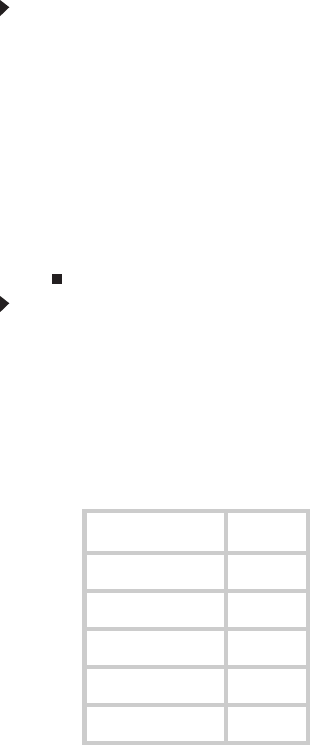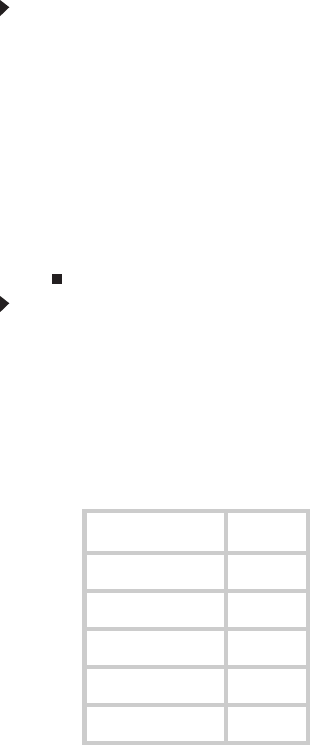
CHAPTER 5: Using the Universal Remote Control
54
Programming the universal
remote control
You can program the remote control directly (by entering a
five-digit code) or by browsing codes.
To directly program the remote control with a code:
1 Press and hold the mode button (CBL/SAT, DVD, LCD, or
MEDIA CENTER) for the device you want to program for
about four seconds. The LED flashes twice, indicating
that the button is ready to be programmed.
2 Press the five-digit code for the device. After the code is
entered, the LED flashes twice, indicating that
programming is complete.
If an invalid key or code is entered, or if ten seconds
passes without a button press, programming mode ends
and the previous values are restored. The LED lights for
about a half second, then turns off.
To program the remote control by browsing through the
most common codes:
1 Press and hold the mode button (CBL/SAT, DVD, LCD, or
MEDIA CENTER) for the device you want to program for
about four seconds. The LED flashes twice, indicating
that the button is ready to be programmed.
2 Press 991, then press the digit that corresponds to the
type of device you want to associate with that mode’s
button:
The remote is temporarily programmed with the first
most common code for the selected device type.
Device type Digit
LCD 0
DVD 1
CBL/SAT 2
Media Center 3
Tuner 4
8512322_XHD3000 Usr Gde.book Page 54 Friday, August 10, 2007 12:33 PM