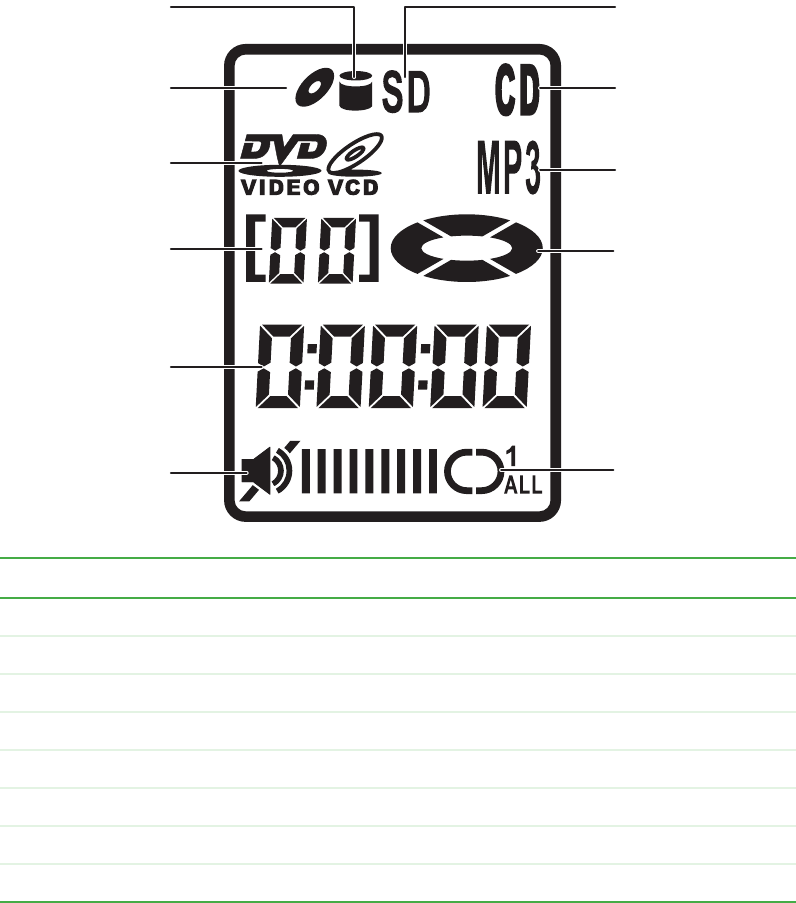
99
Using the audio/video controls
www.gateway.com
Understanding the AV controls LCD panel
The AV controls LCD panel displays all the information pertaining to the
audio/video media that is being played in your notebook.
Component Description
Hard drive Indicates a file on the hard drive is playing.
Audio CD Indicates a CD is playing.
Video CD/DVD Indicates a DVD or video CD is playing.
Track number Displays which track is playing.
Elapsed time Displays the amount of time the track has been playing.
Volume/mute Displays the volume level and indicates if the sound has been muted.
SD memory card Indicates a file on the SD memory card is playing.
CD playback Indicates that a CD is playing.
Hard drive
Audio CD
Video CD/DVD
Track number
Elapsed time
Volume/mute
SD memory card
CD playback
MP3 playback
Playback
progress
Repeat


















