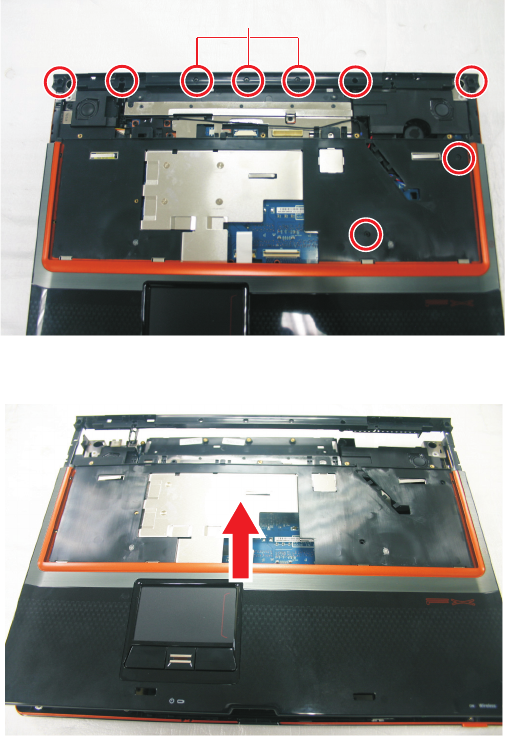
CHAPTER 3: Replacing notebook components
106
11 Remove the screws from the top of the palm rest. Note the location of the screw
types and sizes.
12 Lift the palm rest assembly up from the notebook.
13 Remove the touchpad board from the old palm rest by following the instructions in
“Replacing the touchpad board” on page 108.
14 Remove the fingerprint reader from the old palm rest and install it on the new palm
rest by following the instructions in “Replacing the fingerprint reader” on page 115.
15 Install the touchpad button board on the new palm rest by following the instructions
in “Replacing the touchpad board” on page 108.
16 Install the touchpad board on the new palm rest by following the instructions in
“Replacing the touchpad board” on page 108.
17 Place the new palm rest assembly onto the notebook, then snap the assembly into
place.
18 Replace the screws removed in Step 11.
19 Make sure the brown touchpad connector clip is fully moved to the back of the
notebook, insert the cable into the connector, then slide the brown connector clip
toward the front to lock the cable in place.
20 Turn the notebook over so the bottom is facing up.
21 Replace the screws removed in Step 9.
Small screws


















