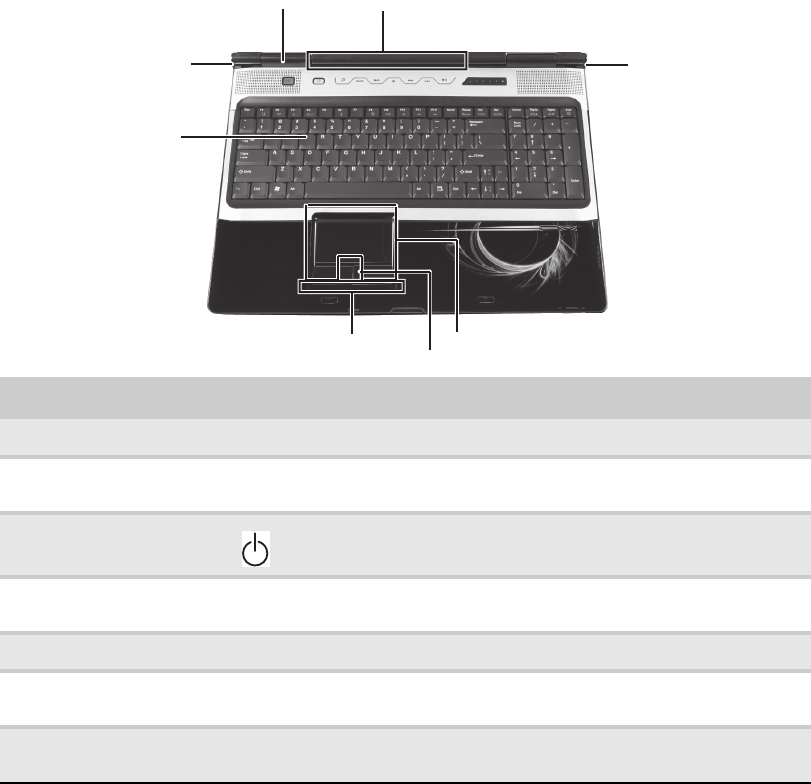
CHAPTER 1: System specifications
22
Keyboard area
Component Icon Description
Keyboard Provides all the features of a full-sized, computer keyboard.
Speakers Provide audio output when headphones or amplified speakers are not
plugged in.
Power button Press to turn the power on or off. You can also configure the power
button for Sleep/Resume mode.
Multimedia panel
(optional)
Use to control playback of CDs and DVDs. The panel includes a
capacitive (touch) volume control.
Touchpad Provides all the functionality of a mouse.
Fingerprint reader
(optional)
Provides enhanced security.
Status indicators Inform you when a drive is in use or when a button has been pressed
that affects how the keyboard is used.
Status indicators
Power button
Keyboard
Touchpad
Speaker
Speaker
Fingerprint reader
Multimedia panel


















