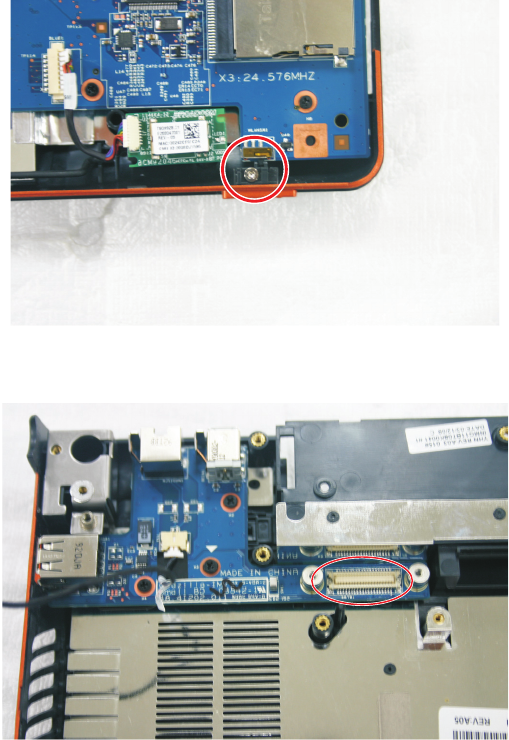
CHAPTER 3: Replacing notebook components
130
23 Remove any thermal grease residue from the second cooling assembly using a soft
cloth and isopropyl alcohol.
24 Place thermal grease on the new system board’s graphics processor. Use only enough
to cover the processor die.
25 Replace the VGA cooling assembly on the new system board.
26 Place the new system board into the notebook. Make sure that:
• The small black switch on the system board fits within the slot on the wireless
network on/off switch. If it does not, the wireless network may not work.
• The connector between this board and the modem jack/USB board is fully
connected.
27 Replace the system board screws in the holes on the top of the system board removed
in Step 19.
28 Replace the modem cable into the system board retaining clips.
29 Replace the modem by following the instructions in “Replacing the modem” on
page 119.
30 Connect the Bluetooth module to the system board.
31 Connect the fan into the system board,
32 Replace the palm rest by following the steps in “Replacing the palm rest” on
page 104.


















