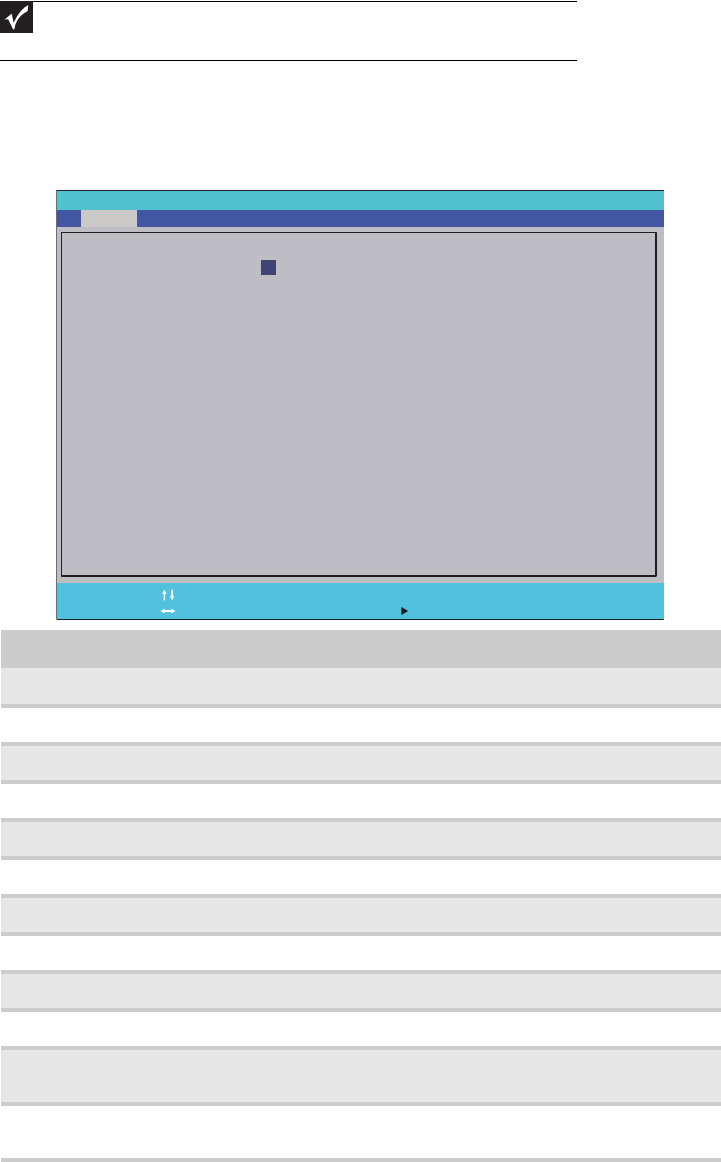
www.gateway.com
37
BIOS Setup Utility screens
Main screen
The Information screen allows the user to view a summary of your notebook hardware
information.
Important
The screens shown in this section are for informational purposes only. Screen
information varies by model, features ordered, and location.
Parameter Description
System Time Sets the system time. The hours are displayed in a 24-hour format.
System Date Sets the system date.
System BIOS Version Displays system BIOS version.
CPU Type This field shows the CPU type and speed of the system.
CPU Speed This field shows the speed of the CPU.
Cache Ram Display the amount of cache memory.
Total Memory Shows the total memory of the system.
Slot 1 Memory Shows the memory size installed in slot 1 of the system.
Slot 1 Memory Shows the memory size installed in slot 2 of the system.
IDE0 Model Name This field shows the model name of HDD installed on primary IDE
master.
IDE0 Serial Number This field displays the serial number of HDD installed on primary IDE
master.
Phoenix SecureCore(tm) Setup Utility
Main
System Time:
System Date:
System BIOS Version:
CPU Type:
CPU Speed:
Cache Ram
Total Memory:
Slot 1 Memory
Slot 2 Memory
F1
Esc
Help
Exit
Select Item
Select Menu
Change Values
Select Sub-Menu
-/+
Enter
F9
F10
Setup Defaults
Save and Exit
[]
[]
:10:10
06/04/2009
Vx.xx
Intel ® Core(TM)2 Duo CPU P8700 @ 2.53GHz
2.53GHz
3072 KB
4096 MB
2048 MB
2048 MB
10
Security
Boot
Exit
Advanced


















