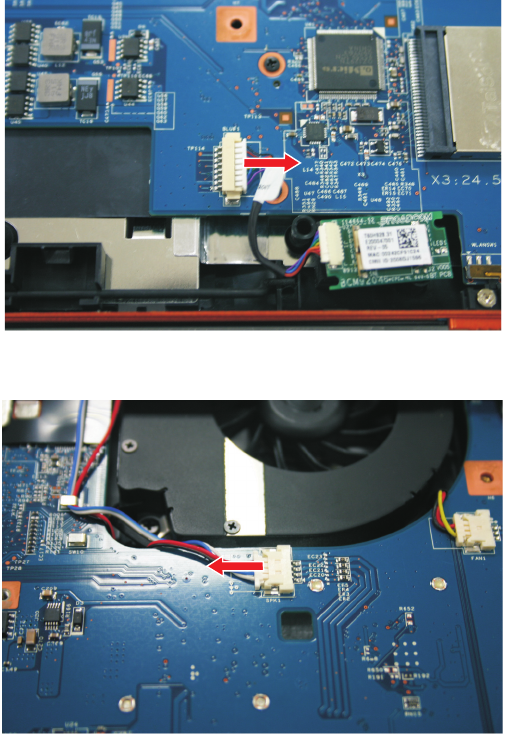
CHAPTER 3: Replacing notebook components
126
4 If your new system board does not include a processor, remove the processor from
the old system board and install it on the new system board by following the
instructions in “Replacing the processor” on page 63.
5 Remove the optional IEEE 802.11 wireless card from the old system board and
install it on the new system board by following the instructions in “Replacing the
IEEE 802.11 wireless card” on page 65.
6 Remove the hard drive by following the instructions in “Replacing the hard drive”
on page 69.
7 Remove the DVD drive by following the instructions in “Replacing the optical
drive” on page 73.
8 Remove the keyboard cover by following the steps in “Replacing the keyboard
cover” on page 75.
9 Remove the keyboard by following the steps in “Replacing the keyboard” on
page 78.
10 Remove the LCD assembly by following the steps in “Replacing the LCD assembly”
on page 90.
11 Remove the palm rest by following the steps in “Replacing the palm rest” on
page 104.
12 Unplug the Bluetooth module from the system board (one connector).
13 Unplug the speakers from the system board (one connector).


















