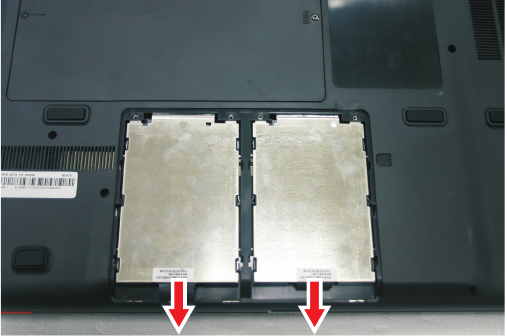
CHAPTER 3: Replacing notebook components
70
4 Using the plastic tab, slide the hard drive you are replacing, then remove it.
5 If your new hard drive already includes the hard drive bracket, go to step Step 10.
-OR-
If you need to move the hard drive bracket from your old hard drive to your new
hard drive, go to step Step 6.


















