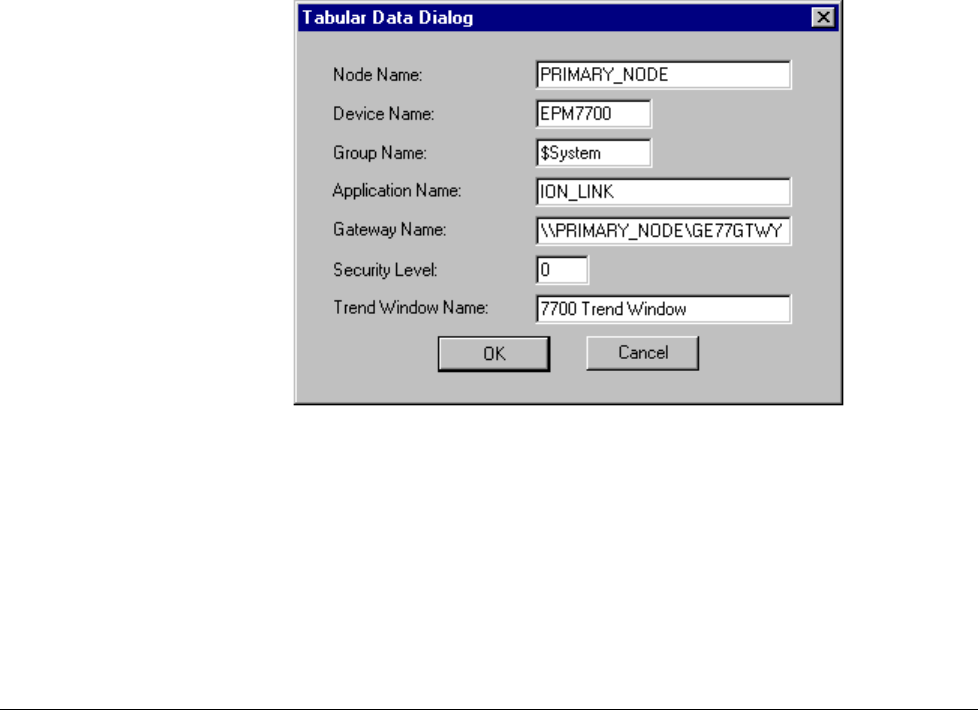
13
40035, the GE 7700 Gateway Users Guide, and GEH-6514, PMCS Read This Book
First, for more information on network configuration. The Node Name field is
required because the EPM7700 does not use the same DDE server as the rest of the
standard PMCS devices, and the wizard must be directed to the location of the
correct Communications Server for proper configuration of DDE topic names.
Also, the Application Name field must be completed as ION_LINK rather than
GE32MODB or GE32MTCP for the EPM7700 device. The ION LINK program is
installed during initial PMCS setup if the EPM7700 software option is selected.
When configuring Wizards on Secondary nodes, the Application Name field entry
does not follow the PMCS wizard convention of “\\RemoteComputer\ION_LINK”.
EPM7700 Secondary nodes run a local copy of the ION LINK server, thus the
application name for EPM7700 Tabular Data Wizards is always “ION_LINK”
whether the wizard is installed on the Primary node or a Secondary node. The Node
Name entry determines if the wizard is on a Secondary node.
The Gateway Name field must be completed with GE77GTWY, the application name
of the GE 7700 Gateway Server program. When configuring the EPM7700 Tabular
wizard on a Secondary node, the Gateway Name does follow the PMCS wizard
convention of “\\RemoteComputer\GE77GTWY” in the Gateway Name field, where
‘RemoteComputer’ is the name of the PC where the GE 7700 Gateway application is
running – the Primary Node. The following example shows a Tabular Data Dialog
box as it would appear when configuring a Tabular Data wizard on a Secondary
node. The Node Name field contains the name of the Primary Node computer, the
Application Name field is ION_LINK (as it is for ALL EPM7700 wizards on ANY
node) and the Gateway Name field points to the GE 7700 Gateway Server running on
the Primary Node PC.
Finally, the EPM 7700 device type requires special InTouch scripting for the tabular
data screen wizard. Refer to the section at the end of this chapter titled Special
Scripting Considerations for the EPM 7700.
Refer to DEH-40035 for information on the Communications Server and 7700
Gateway Server.
369 Motor Management Relay
The 369 Motor Management Relay offers an optional Remote RTD module, which
can provide support for up to 12 additional RTDs. Accordingly, the 369 Tabular


















