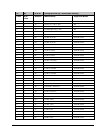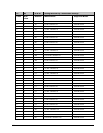253
Q: When I double-click the display on the PLEPM's Large Faceplate wizard to go to
the Tabular data screen, the DELTA metering tab is displayed, even though the
PLEPM is configured as WYE.
A: Click another tab and then click back to the Metering tab. The correct
configuration will now be displayed.
InTouch applications – Windows not displayed properly
Q: When an InTouch application containing PMCS Wizards has its resolution
changed, the fonts in the wizard are not sized correctly. For instance, if I develop an
application in 600 x 480 resolution and then convert it to 800 x 600 resolution, the
screens look terrible, things extend off the screen, text formatting is changed, etc.
A: First, make sure that the TrueType fonts option is turned on in Windows 2000
SP2. If this option is off, it can cause font display problems even if windows have not
been resized. Next, any time you change the resolution of an InTouch application
containing PMCS Wizards, you'll need to delete the wizards from any converted
Windows, and then add the wizards back in. When you add the wizard back in, it will
display correctly.