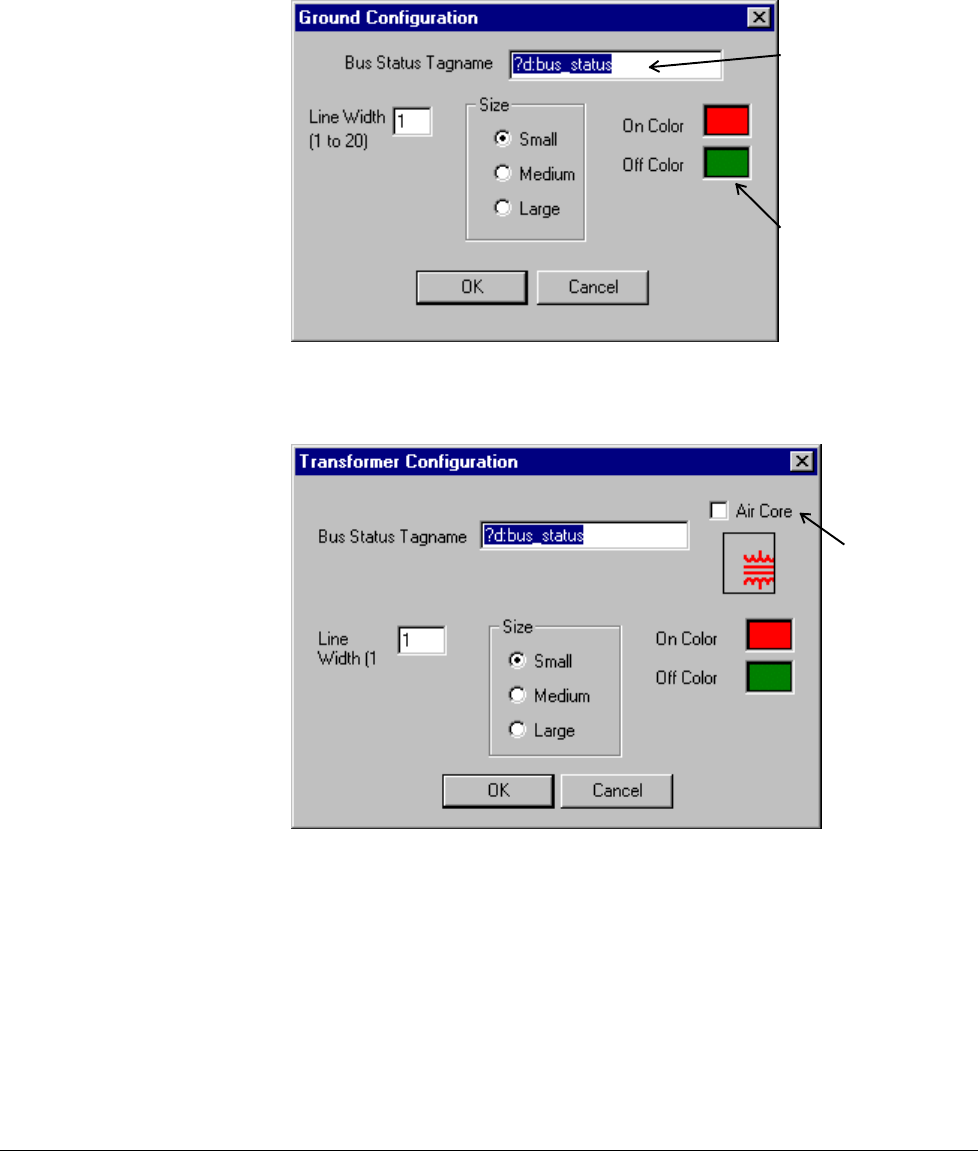
18 PMCS Interface Toolkit
Transformer, Fuse, Ground, and Motor One-Line
Wizards
After placing a Fuse, Ground, or Motor wizard in a window, double-click on it to
display the dialog box shown below. Configure the wizard by entering the
appropriate information into each of the boxes.
Enter the name of the
InTouch discrete tag that
determines the state of the
line colors during runtime.
Specify the colors of the lines
when the Bus Status is On and
Off. The wizard is displayed in
the On Color when the Bus
Status Tagname = 1, Off Color
when the Bus Status Tagname =
0.
The dialog box for the Transformer wizard has an extra check box that specifies
either an air-core or iron-core transformer, as shown below.
Click on the check
box to specify an
air-core
transformer.


















