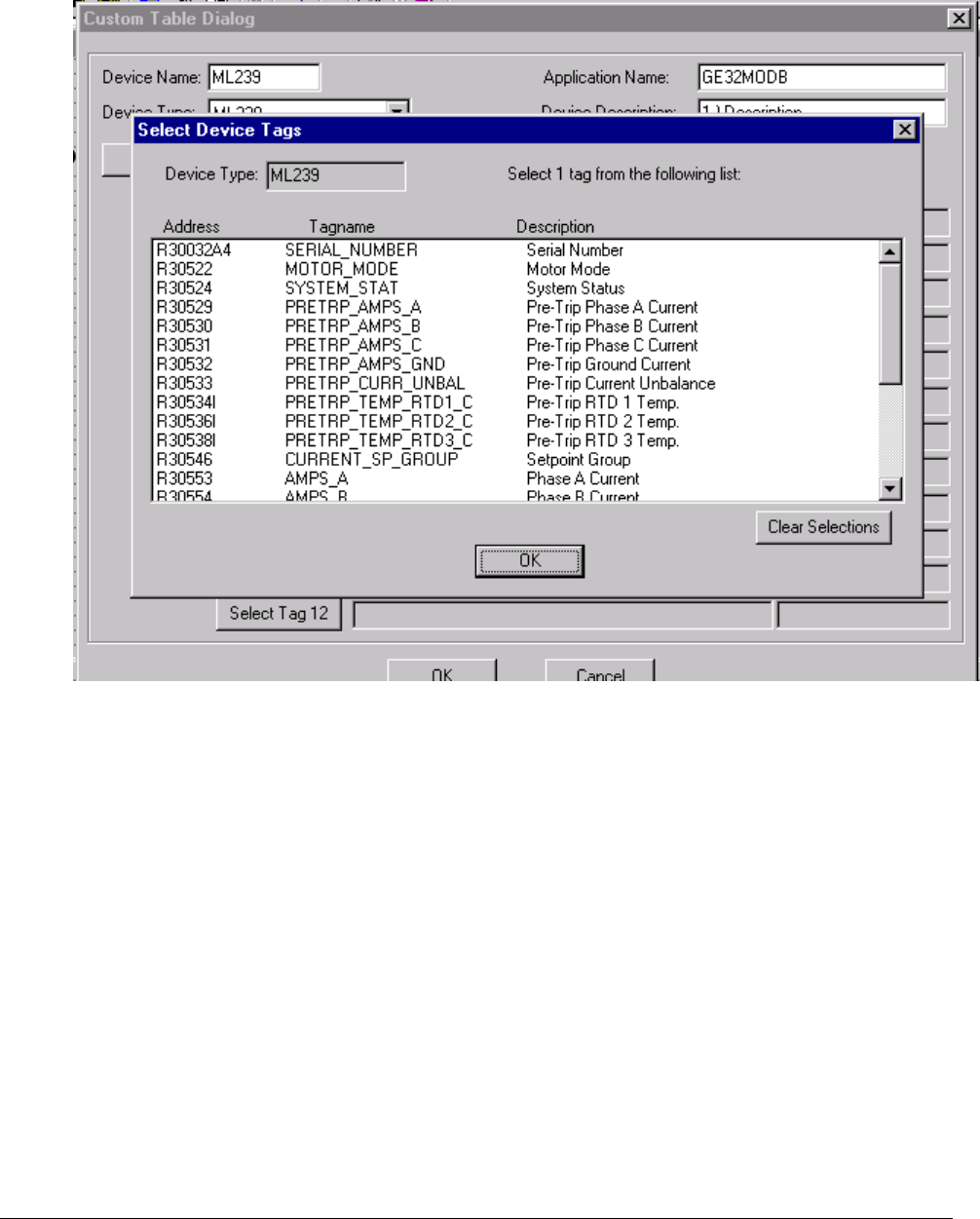
38 PMCS Interface Toolkit
When these fields are completed, click the Select Multiple Tags button to select
several tags at once, or click the Select Tag X button to assign tags one at a time. The
Select Device Tags dialog appears:
The Select Device Tags dialog shows a list of all the pre-configured tags which the
Custom Table wizard supports for the selected device type, sorted by address, and
displaying the tagname and description. Most tags are metering value registers.
Select up to twelve tags from the list by clicking (high-lighting) each one. To de-
select a tag, simply click it a second time. When you have selected up to 12 tags,
click OK to return to the Custom Table dialog box. The selected tags will now be
displayed as shown in the following example:


















