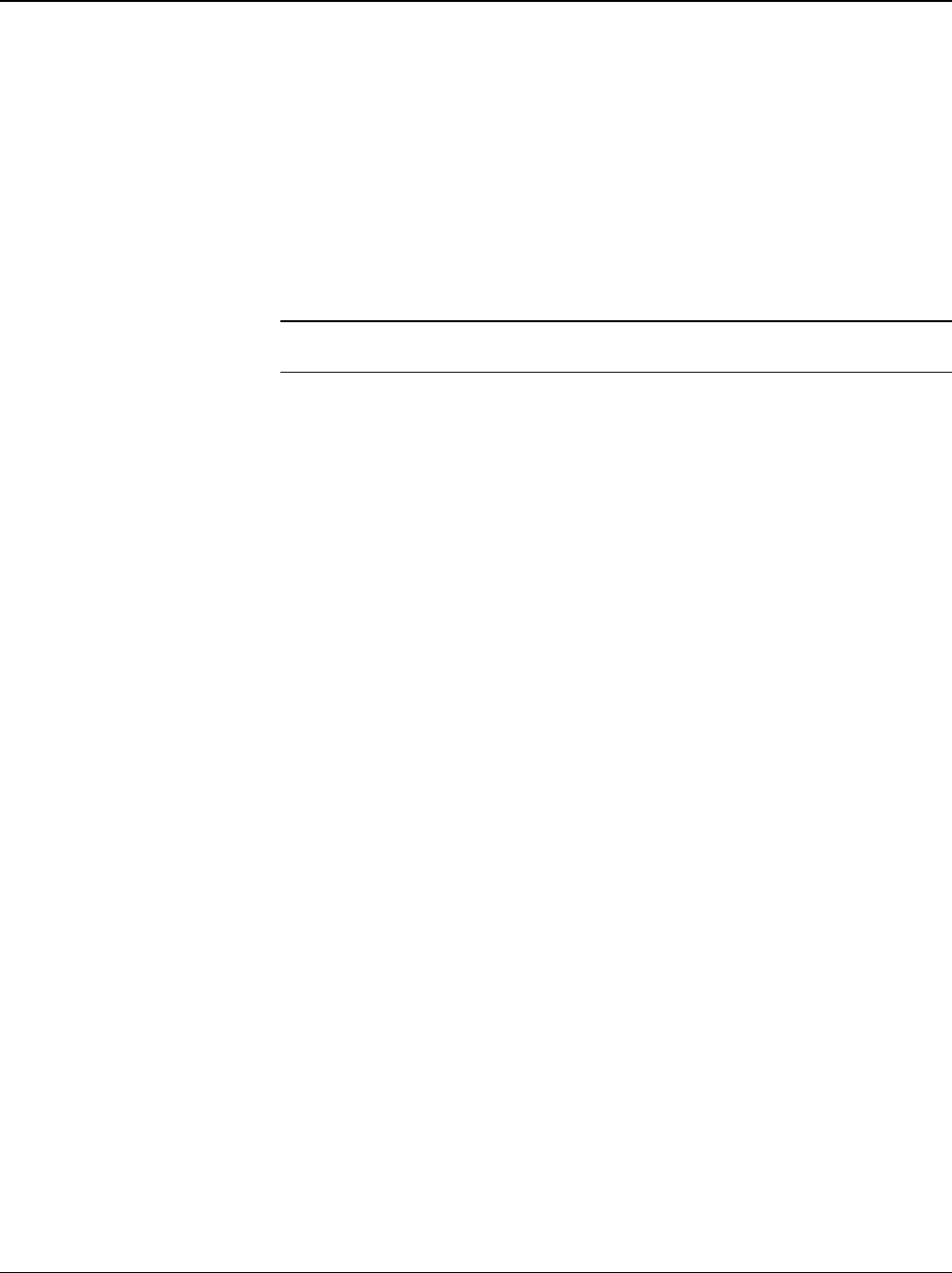
48 PMCS Interface Toolkit
Special Scripting Considerations for the EPM 7700
This section describes the special InTouch scripting which is required for the EPM
7700 device’s Large Faceplate, Tabular Data Screen, and Custom Tabular wizards.
The EPM 7700 is a powerful and highly flexible device, supporting hundreds of
discrete data items. This scripting is required due to the large number of DDE items
available for this device type. For performance reasons, not all DDE items are kept
active simultaneously by the EPM 7700 Tabular Data Screen wizard; at any given
moment, DDE items which are not used may be disconnected to save the Server the
additional overhead of monitoring unused items. The scripts described in this section
automatically configure the DDE links used by the Tabular Data Screen wizard when
it is displayed, and enable the Large Faceplate wizard to re-connect to items which
may have been disabled by the Tabular Data Screen wizard.
NOTE: Failure to install these scripts for the Large Faceplate and Tabular Data
Screen wizards may result in faulty behavior of the wizard!
Templates for the required scripts are automatically installed in the InTouch directory
when PMCS is installed with the EPM 7700 Software Components option selected.
You may use the Notepad accessory program to open the files, then copy the text
from the file to InTouch when appropriate.
There are three scripts described in this section. The first script is an InTouch
Application Script that is required whenever a Large Faceplate or Tabular Data
Screen wizard is installed for a given device. The purpose of this script is to provide
communication status indication on the wizard. If the application script is not
installed, the “Communications Failed” indicator on the Large Faceplate and Tabular
Data wizards will not function. The second script, the EPM 7700 Large
Faceplate/Custom Table Script, is an InTouch Window Script that must be applied to
each Large Faceplate and Custom Tabular wizard window. This script ensures that
any tags which were disabled by the Tabular Data wizard are properly restored when
switching to a Large Faceplate or Custom Table screen. The third script, the Tabular
Data Screen Script, also an InTouch Window Script, applies only to the EPM 7700
Tabular Data Screen wizard. Its purpose is to automatically initialize the wizard for
optimum performance whenever its window is displayed.
Note that the application script is required whenever a Large Faceplate or Tabular
wizard is installed. The Windows scripts are required whenever your application uses
Tabular Data wizards.


















