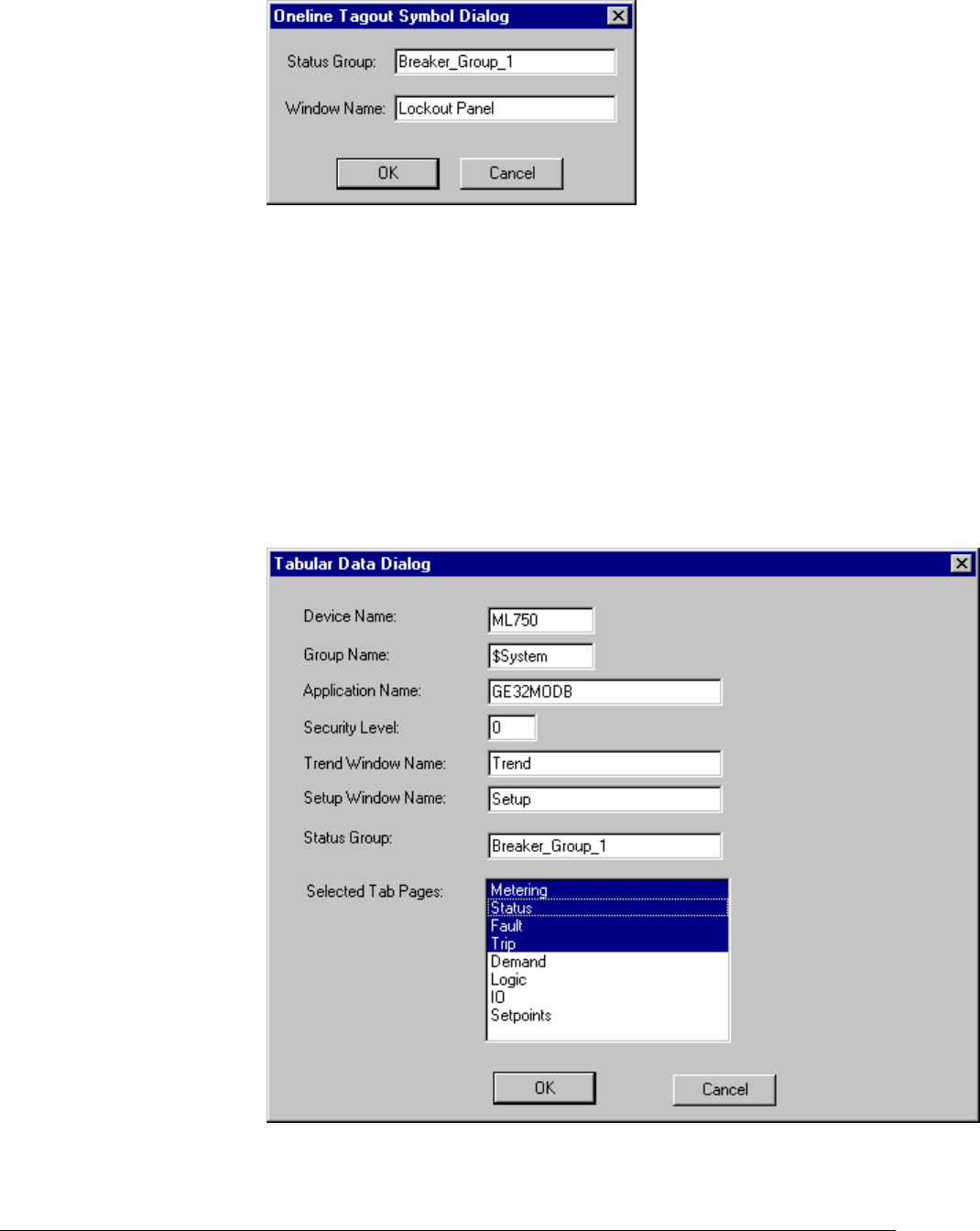
45
Breaker_Group_1 is the name of the Status Group we’ll assign to all wizards
associated with this breaker; Tag Window is the name of the window we want to
appear when someone clicks on the Oneline Tagout wizard during runtime.
Next, we create separate screens containing Large Faceplate wizards and Tabular
Data screen wizards for each ML 750/760 device. While configuring each wizard, we
make sure that each one is given the Status Group “Breaker_Group_1”. This ensures
that any Danger or Ground tag symbols present will be shown on any large faceplate,
tabular data screen, or oneline wizards associated with this group. An example of the
Tabular Data configuration dialog box is shown below; note that the Status Group
field is assigned to Breaker_Group_1, the same Status Group as our Oneline Tagout
Symbol wizard. Do not confuse the Status Group parameter with the Group Name
parameter. The Group Name parameter is not used for configuring Lockout/Tagout
Status Groups.
We drop and configure our Lockout/Tagout Wizard next; double clicking this
wizard, the Lockout/Tagout Panel dialog appears:


















