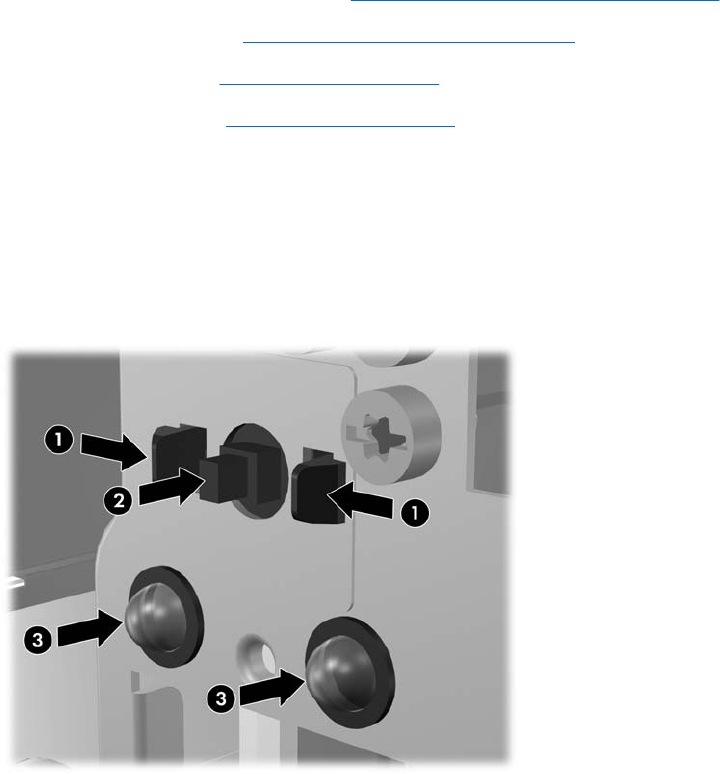
Power Switch Assembly
1. Prepare the computer for disassembly (Preparation for Disassembly on page 107).
2. Remove the access panel (
Computer Access Panel on page 113).
3. Remove the front bezel (
Front Bezel on page 114).
4. Remove the chassis fan (
Chassis Fan on page 146).
5. Rotate the drive cage to its upright position.
6. Disconnect the power switch/LED cable from the system board.
7. Squeeze the switch holder retaining clips together at the front of the chassis (1) and push the switch
assembly into the chassis (2).
8. Push the two LEDs into the chassis (3).
9. Remove the assembly from the chassis.
To install the power switch and LEDs, reverse the removal procedure.
When installing the left LED, reach through the slot left open by the rotated drive cage to gain access
to the hole for the LED.
When installing the power switch, you may need to first insert one clip and the power button, then use
a flat-blade screwdriver to help guide the other clip into its slot.
Power Switch Assembly 147


















