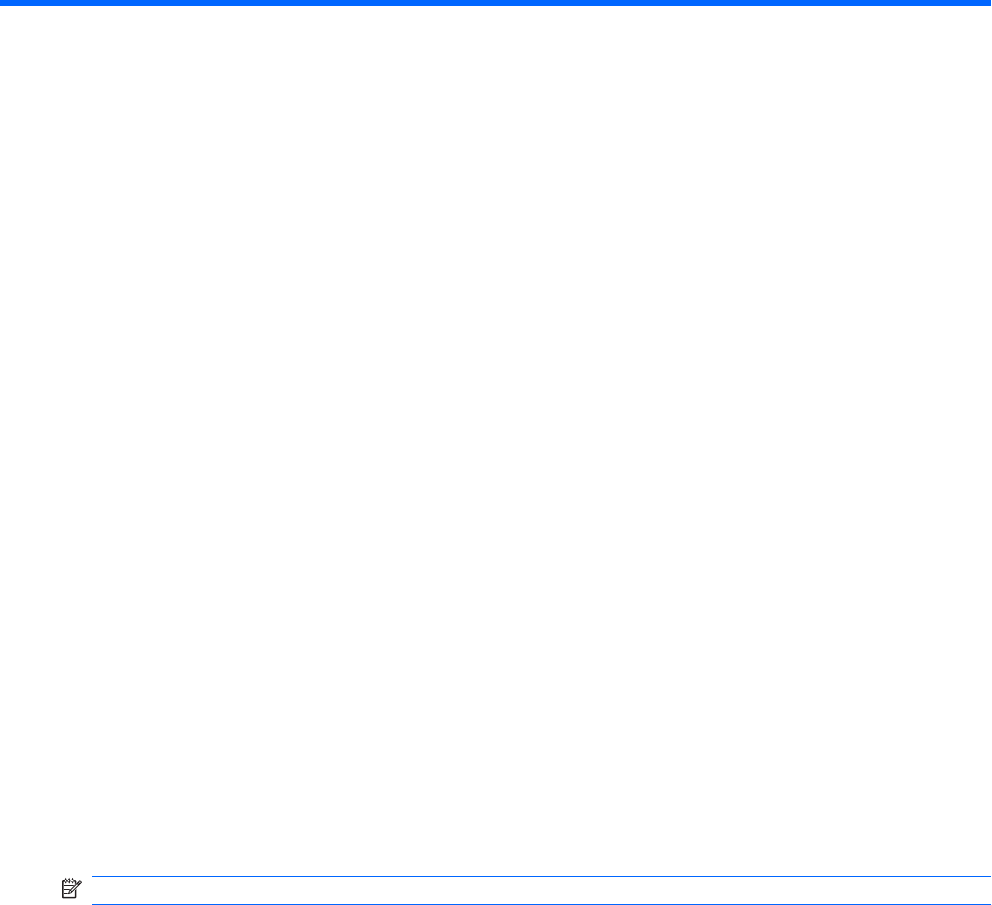
4 Desktop Management
HP Client Management Solutions provides standards-based solutions for managing and controlling
desktops, workstations, and notebook PCs in a networked environment. HP pioneered desktop
manageability in 1995 with the introduction of the industry’s first fully manageable desktop personal
computers. HP is a patent holder of manageability technology. Since then, HP has led an industry-wide
effort to develop the standards and infrastructure required to effectively deploy, configure, and manage
desktops, workstations, and notebook PCs. HP develops its own management software and works
closely with leading management software solution providers in the industry to ensure compatibility
between HP Client Management Solutions and these products. HP Client Management Solutions are
an important aspect of our broad commitment to providing you with solutions that assist you in lowering
the total cost of owning and maintaining the PCs throughout their lifecycle.
The key capabilities and features of desktop management are:
●
Initial configuration and deployment
●
Remote system installation
●
Software updating and management
●
ROM flash
●
Hardware option configuration
●
Asset tracking and security
●
Fault notification and recovery
NOTE: Support for specific features described in this guide may vary by model or software version.
Initial Configuration and Deployment
The computer comes with a preinstalled system software image. After a brief software “unbundling”
process, the computer is ready to use.
Initial Configuration and Deployment 21


















