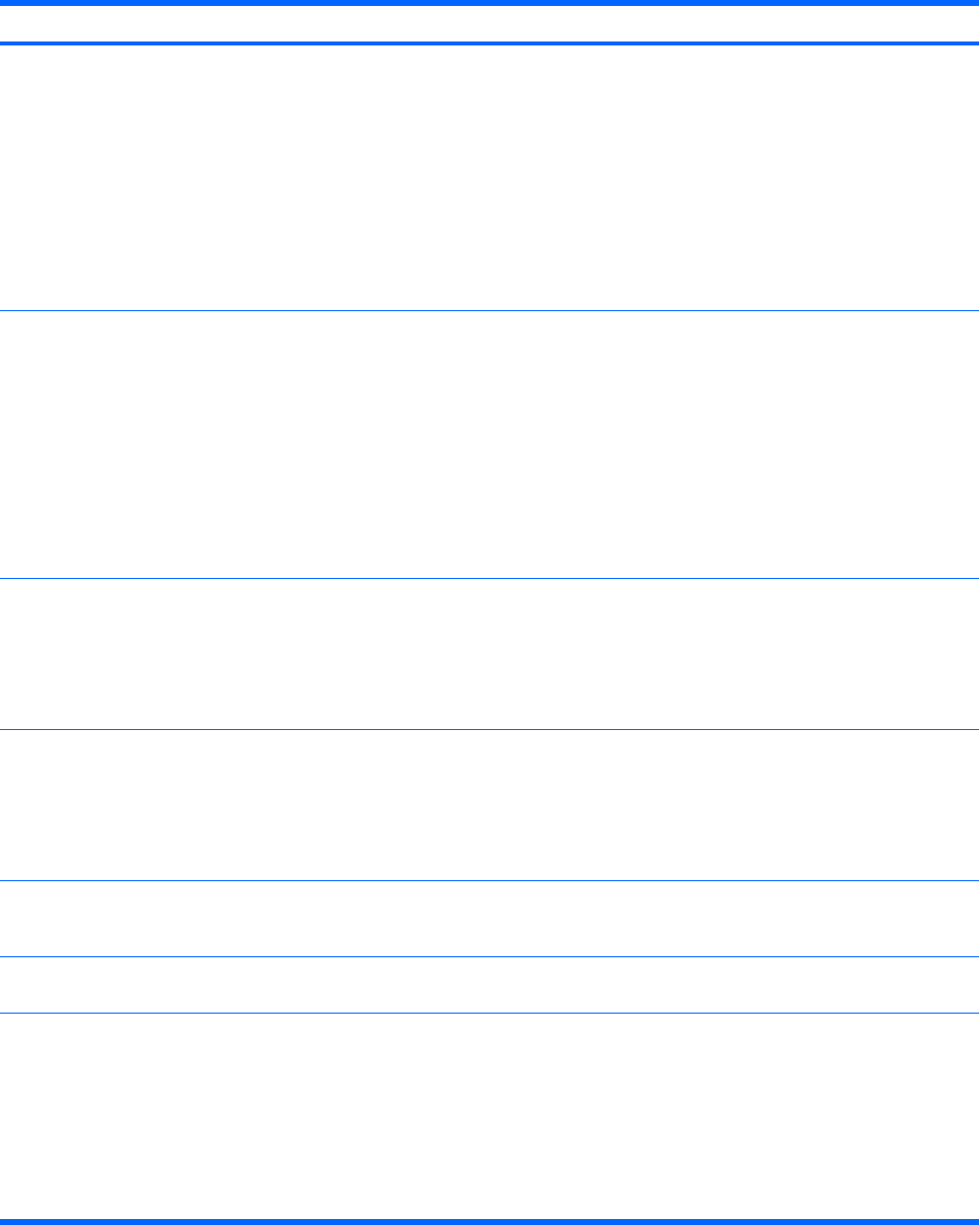
Control panel message Description Recommended action
2202-PMM Deallocation Error during MEBx
cleanup
Memory error during POST execution of the
Management Engine (ME) BIOS Extensions
option ROM
1. Reboot the computer.
2. Unplug the power cord, re-seat the
memory modules, and reboot the
computer.
3. If the memory configuration was
recently changed, unplug the power
cord, restore the original memory
configuration, and reboot the computer.
4. If the error persists, replace the system
board.
2203-Setup error during MEBx execution MEBx selection or exit resulted in a setup
failure.
1. Reboot the computer.
2. Unplug the power cord, re-seat the
memory modules, and reboot the
computer.
3. If the memory configuration was
recently changed, unplug the power
cord, restore the original memory
configuration, and reboot the computer.
4. If the error persists, replace the system
board.
2204-Inventory error during MEBx execution BIOS information passed to the MEBx
resulted in a failure.
1. Reboot the computer.
2. If the error persists, update to the latest
BIOS version.
3. If the error still persists, replace the
system board.
2205-Interface error during MEBx execution MEBx operation experienced a hardware
error during communication with ME.
1. Reboot the computer.
2. If the error persists, update to the latest
BIOS version.
3. If the error still persists, replace the
system board.
2211-Memory not configured correctly for
proper MEBx execution.
DIMM1 is not installed. Make sure there is a memory module in the
black DIMM1 socket and that it is properly
seated.
Invalid Electronic Serial Number Electronic serial number is missing. Enter the correct serial number in Computer
Setup.
Network Server Mode Active and No
Keyboard Attached
Keyboard failure while Network Server Mode
enabled.
1. Reconnect keyboard with computer
turned off.
2. Check connector for bent or missing
pins.
3. Ensure that none of the keys are
depressed.
4. Replace keyboard.
Table C-1 Numeric Codes and Text Messages (continued)
POST Numeric Codes and Text Messages 211


















