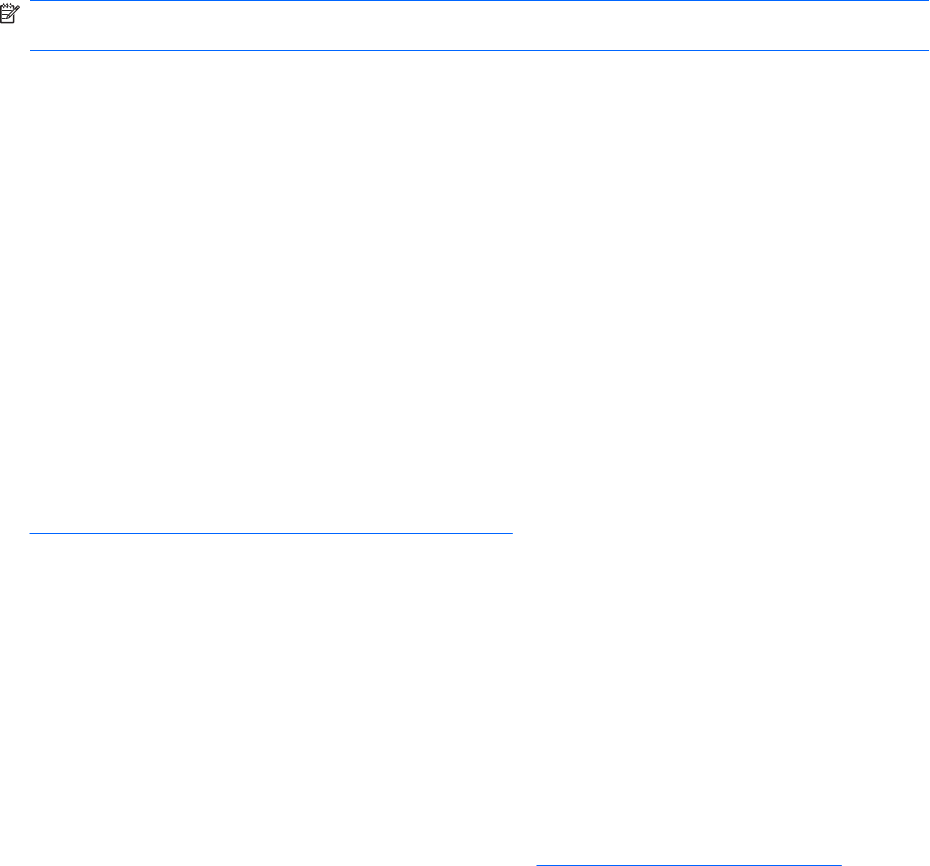
HP OpenView PC Configuration Management Solution
NOTE: HP OpenView PC Configuration Management Solution is not currently available for Windows
Vista.
HP OpenView PC Configuration Management Solution is a policy-based solution that enables
administrators to inventory, deploy, patch, and continuously manage software and content across
heterogeneous client platforms. With the HP OpenView PC Configuration Management Solution, the IT
professional can:
●
Automate the entire lifecycle management process from discovery, deployment, and ongoing
management through migration and retirement
●
Automatically deploy and continuously manage an entire software stack (operating systems,
applications, patches, settings, and content) to a desired state
●
Manage software on virtually any device, including desktops, workstations, and notebooks, in a
heterogeneous or standalone infrastructure
●
Manage software on most operating systems
With continuous configuration management, HP customers report dramatic savings in IT costs,
accelerated time-to-market for software and content, and increased user productivity and satisfaction.
For more information on HP OpenView PC Configuration Management Solution, visit
http://h20229.www2.hp.com/solutions/ascm/index.html.
HP Client Catalog for SMS
Update management is an important function of maintaining any set of computers, from a single PC to
an enterprise datacenter. The ability to identify which updates exist—and selectively deploy those
updates in a timely and automated manner—can help maintain security and productivity for the managed
organization. HP now offers a mechanism to streamline updates for HP systems within a Microsoft
System Management Server management infrastructure. The HP Client Catalog for SMS contains
software driver and patch information for desktop, mobile and workstation platforms. With SMS 2003
R2 and Inventory Tool for Custom Updates, organizations can integrate and deploy HP software updates
quickly and easily, based on detailed platform characteristics that the HP Client Catalog for SMS
provides to target appropriate client systems within the managed enterprise.
For more information on HP Client Catalog for SMS, visit
http://www/hp/com/go/easydeploy/.
HP Backup and Recovery Manager
The HP Backup and Recovery Manager is an easy-to-use, versatile application that allows you to back
up and recover the primary hard drive on the PC. The application works within Windows to create
backups of Windows, all applications, and all data files. Backups can be scheduled to occur
automatically at designated intervals, or they can be initiated manually. Important files can be archived
separately from regular backups.
HP Backup and Recovery Manager is preinstalled on the hard drive's Recovery Partition and allows you
to:
●
create Recovery Points to back up the entire system incrementally
●
back up the entire system in a single archive
●
back up individual files and folders
28 Chapter 4 Desktop Management


















