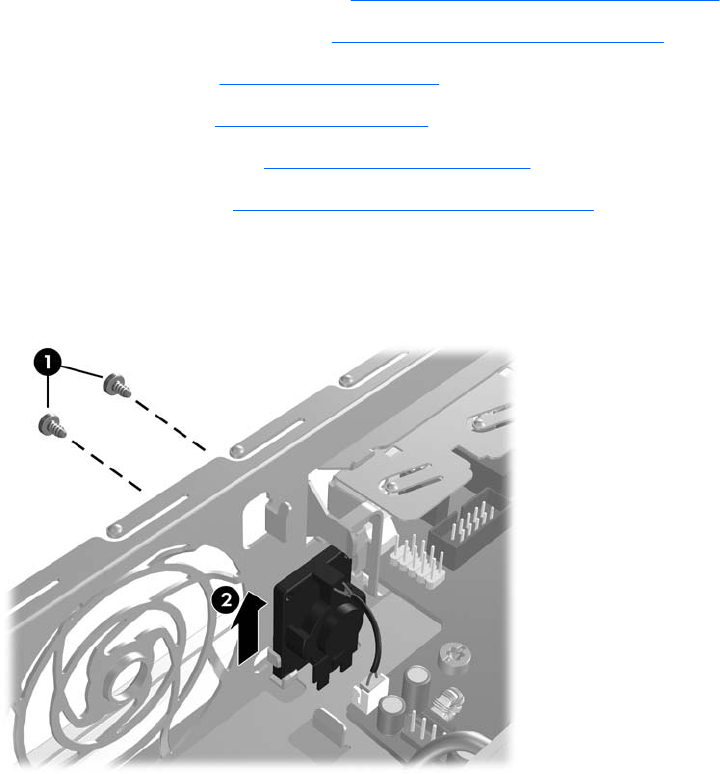
Speaker
1. Prepare the computer for disassembly (Preparation for Disassembly on page 159).
2. Remove the computer access panel (
Computer Access Panel on page 163).
3. Remove the front bezel (
Front Bezel on page 164).
4. Remove the hard drive (
Hard Drive on page 174).
5. Remove the hard drive cage (
Hard Drive Cage on page 178).
6. Remove the optical drive (
Removing the Optical Drive on page 170).
7. Disconnect the speaker cable from the system board.
8. Remove the screws (1) that secure the speaker to the chassis, and then slide the speaker up to
remove it from the chassis (2).
To install the speaker, reverse the removal procedure.
182 Chapter 9 Removal and Replacement Procedures Ultra-Slim Desktop (USDT) Chassis


















