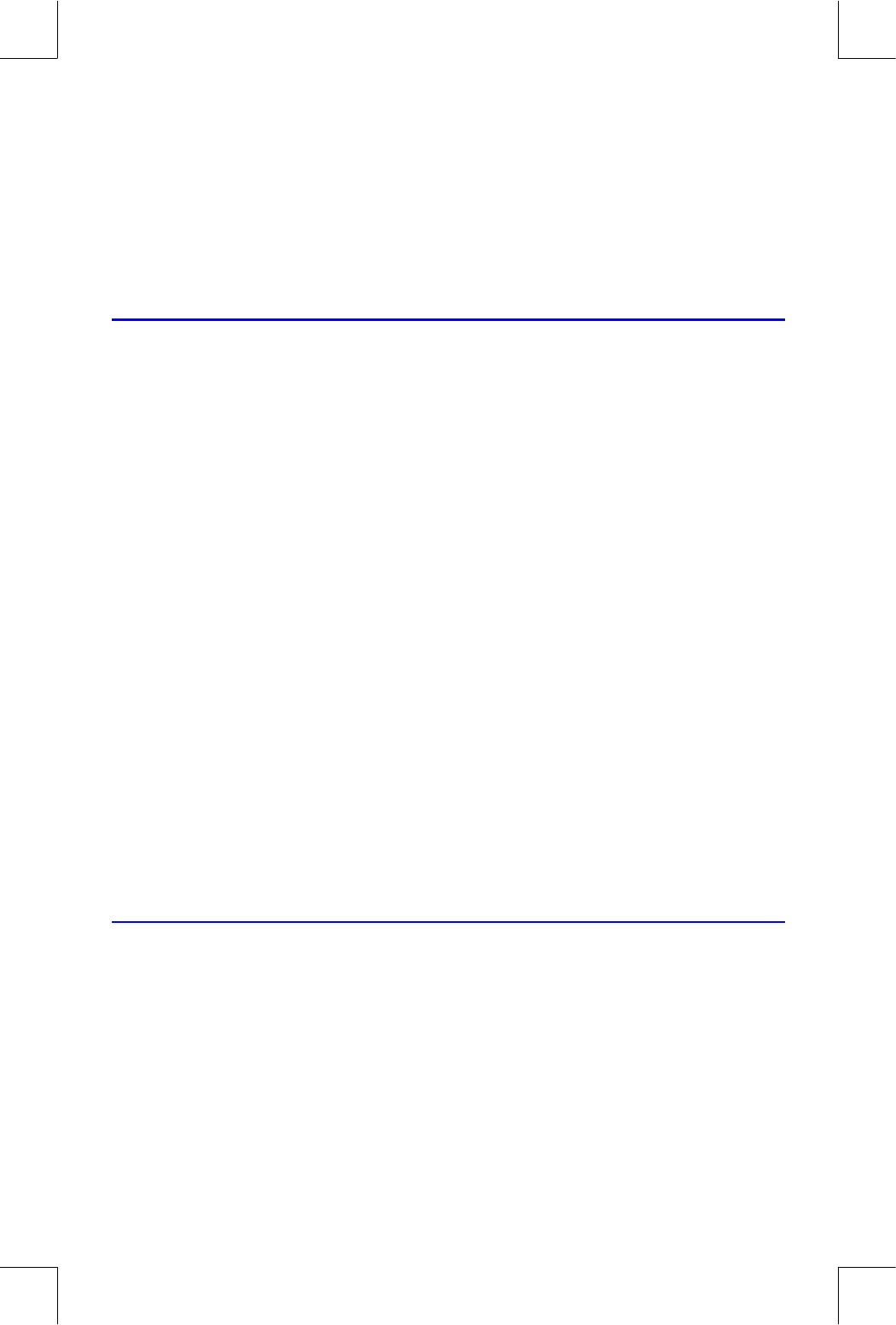
Solving Equations 7–1
File name 32sii-Manual-E-0424
Printed Date : 2003/4/24 Size : 17.7 x 25.2 cm
7
Solving Equations
In chapter 6 you saw how you can use
to find the value of the
left–hand variable in an assignment–type equation. Well, you can use SOLVE
to find the value of any variable in any type of equation.
For example, consider the equation
x
2
– 3y = 10
If you know the value of y in this equation, then SOLVE can solve for the
unknown x. If you know the value of x, then SOLVE can solve for the unknown
y. This works for "word problems" just as well:
Markup
×
Cost = Price
If you know any two of these variables, then SOLVE can calculate the value of
the third.
When the equation has only one variable, or when known values are
supplied for all variables except one, then to solve for x is to find a root of the
equation. A root of an equation occurs where an equality or assignment
equation balances exactly, or where an expression equation equals zero.
(This is equivalent to the value of the equation being zero.)
Solving an Equation
To solve an equation for an unknown variable:
1. Press
{
G
and display the desired equation. If necessary, type the
equation as explained in chapter under "Entering Equations into the
Equation List."
2. Press
{
then press the key for the unknown variable. For
example, press
{
X to solve for x. The equation then prompts


















