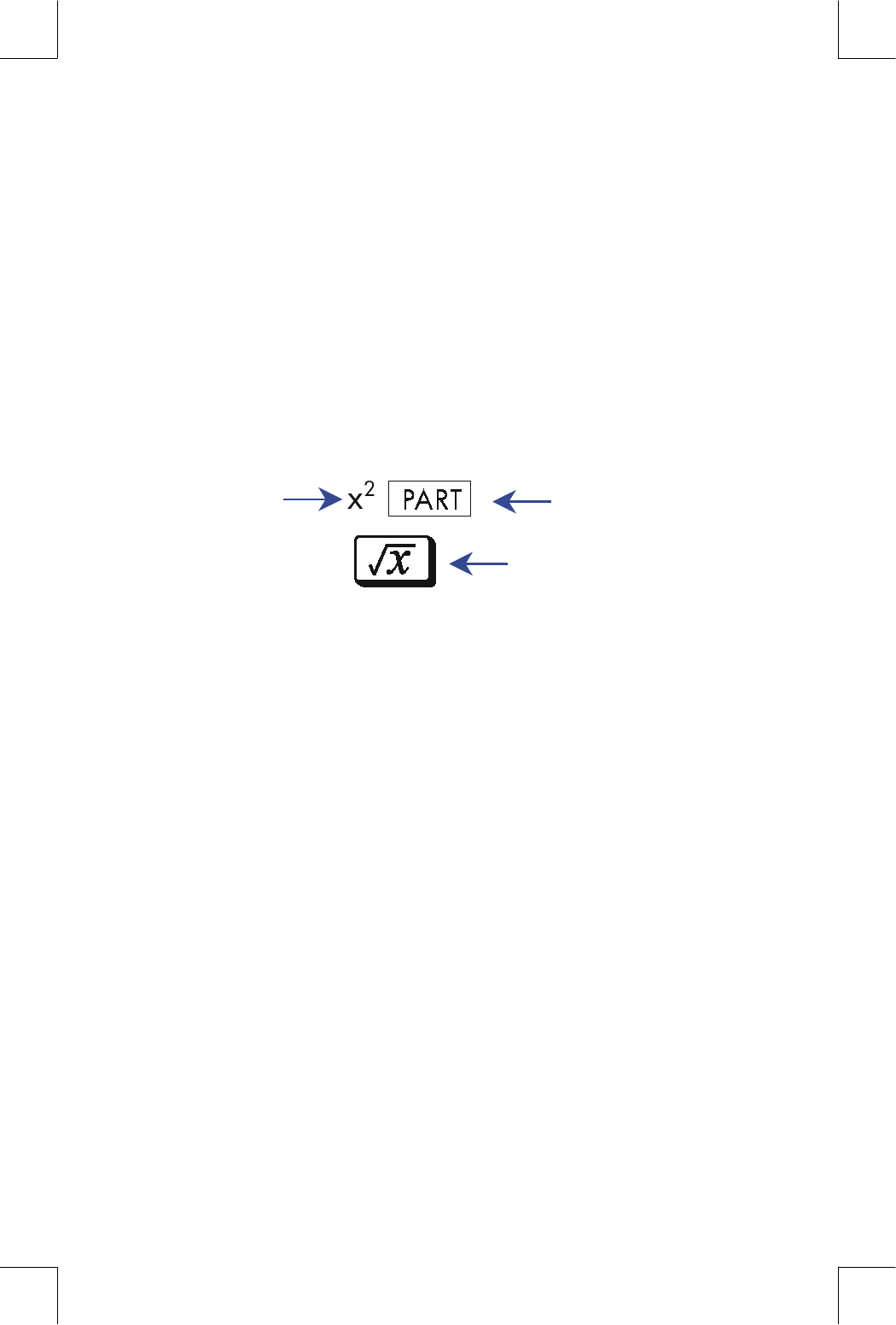
1–2 Getting Started
File name 32sii-Manual-E-0424
Printed Date : 2003/4/24 Size : 17.7 x 25.2 cm
names are printed in orange and blue above each key. Press the appropriate
shift key (
z
or
{
) before pressing the key for the desired function. For
example, to turn the calculator off, press and release the
{
shift key, then
press
.
Pressing
z
or
{
turns on the corresponding
or
¡
annunciator
symbol at the top of the display. The annunciator remains on until you press
the next key. To cancel a shift key (and turn off its annunciator), press the
same shift key again.
Alpha Keys
Menu name
Shifted
function
Letter for
al
p
habetic ke
y
Most keys have a letter written next to them, as shown above. Whenever
you need to type a letter (for example, a variable or a program label), the
A..Z annunciator appears in the display, indicating that the alpha keys
are "active".
Variables are covered in chapter 3; labels are covered in chapter 6.
Backspacing and Clearing
One of the first things you need to know is how to clear; how to correct
numbers, clear the display, or start over.


















