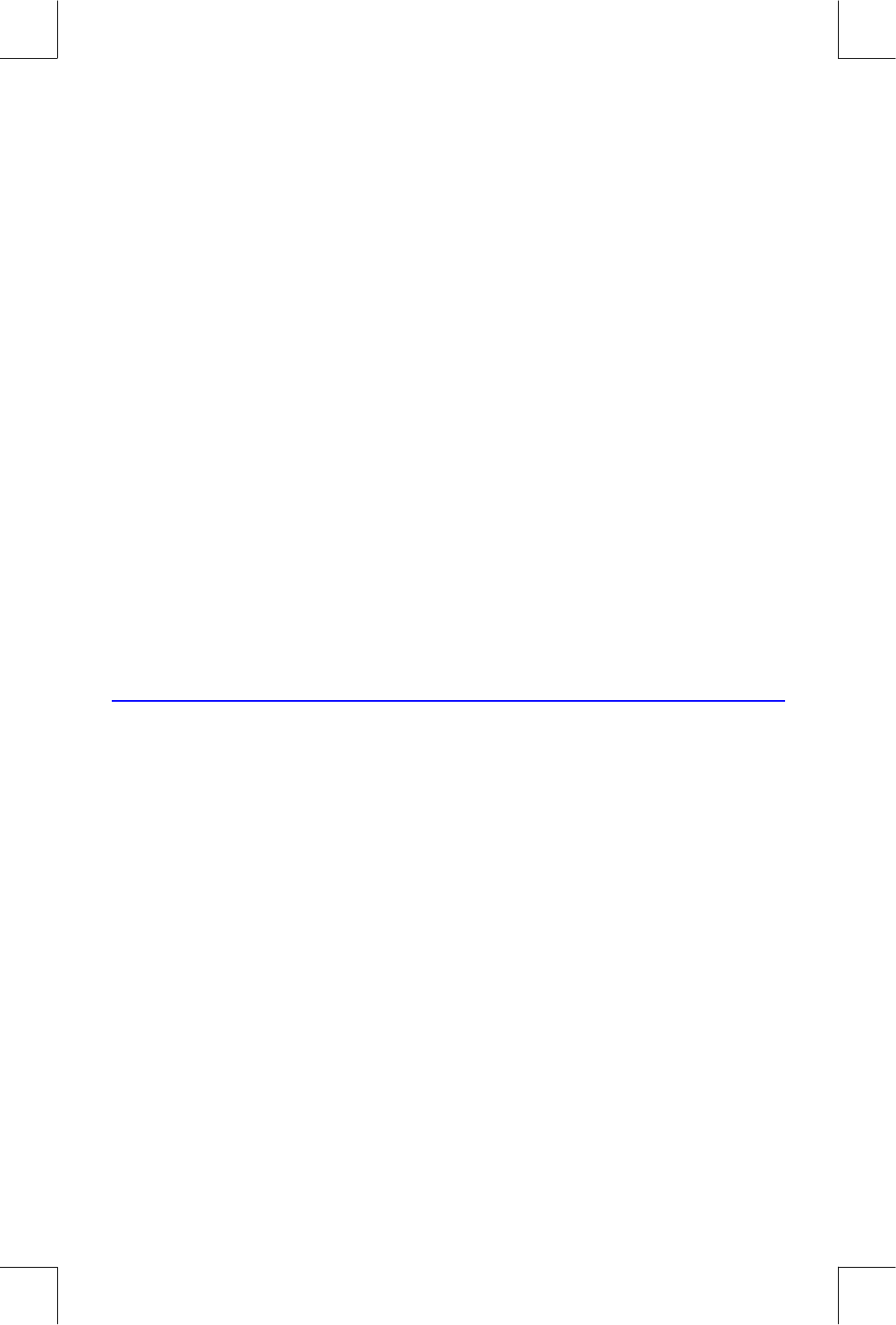
3–2 Storing Data into Variables
File name 32sii-Manual-E-0424
Printed Date : 2003/4/24 Size : 17.7 x 25.2 cm
Example:
Storing Numbers.
Store Avogadro's number (approximately 6.0225
×
10
23
) in A.
Keys: Display: Description:
6.0225
`
23
)
_
Avogadro's numbers.
H
!
_
Prompts for variable.
A (HOLD
<
key)
!
Displays function as long as key is
held down.
(release)
)
Stores a copy of Avogadro's
numbers in A. This also terminates
digit entry (no cursor present)
)
Clears the number in the display.
K
_
Prompts for variable.
A
)
Copies Avogadro's numbers from A
the display.
Viewing a Variable without Recalling It
The
{
function shows you the contents of a variable without putting
that number in the X–register. The display is labeled for the variable, such as:
/)
If the number is too large to fit completely in the display with its label, it is
rounded and the rightmost digits are dropped. (An exponent is displayed in
full.) To see the full mantissa, press
{
.
In Fraction–display mode (
z
), part of the integer may be dropped.
This will be indicated by "…" at the left end of the integer.
To see the full mantissa, press
{
. The integer part is the portion to
the left of the radix (
)
or
8
).
{
is most often used in programming, but it is useful anytime you
want to view a variable's value without affecting the contents of the stack.


















