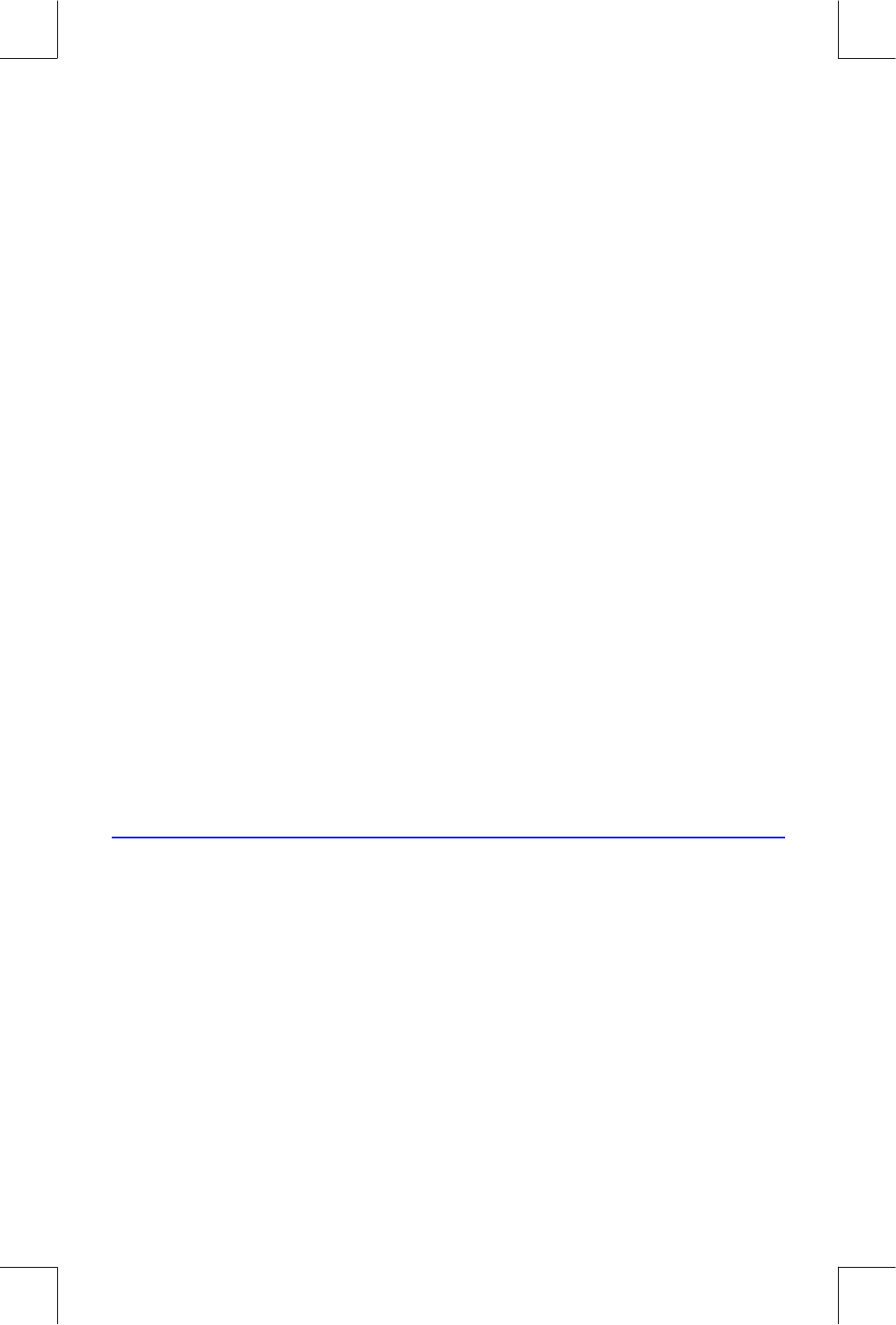
1–12 Getting Started
File name 32sii-Manual-E-0424
Printed Date : 2003/4/24 Size : 17.7 x 25.2 cm
<
)
Digit entry is terminated.
Pressing
terminates digit entry. To separate two numbers, key in the
first number, press
to terminate digit, entry, and then key in the
second number
123
)
A completed number.
4
)
Another completed number.
If digit entry is not terminated (if the cursor is present),
a
backspaces to
erase the last digit. If digit entry is terminated (no cursor),
a
acts like
and clears the entire number. Try it!
Rang e Number and OVERFLOW
The smallest number available on the calculator is 1
×
10
–499
. The largest
number is 9.99999999999
×
10
499
(displayed as
)
because
of rounding).
If a calculation produces a result that exceeds the largest possible
number, 9.99999999999
×
10
499
is returned, and the warning
message
#$
appears.
If a calculation produces a result smaller that the smallest possible
number, zero is returned. No warning message appears.
Doing Arithmetic
All operands (numbers) must be present before you press a function key.
(When you press a function key, the calculator immediately executes the
function shown on that key.)
All calculations can be simplified into one–number functions and/or
two–number functions.
One–Number Functions
To use a one–number function (such as
3
,
<
.
z
:
, or
_
)


















