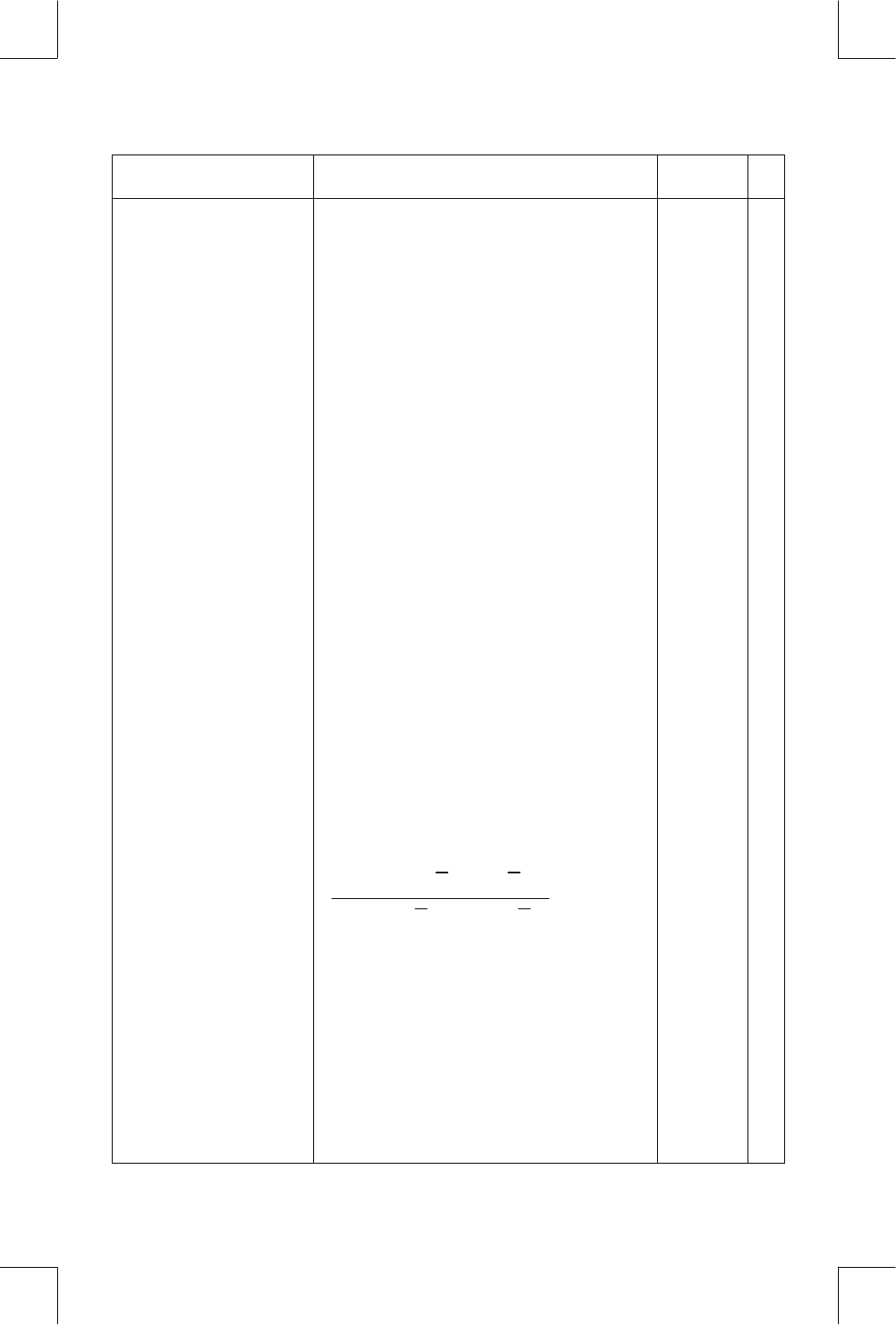
F–10 Operation Index
File name 32sii-Manual-E-0424
Printed Date : 2003/4/24 Size : 17.7 x 25.2 cm
Name Keys and Description Page
z
Displays menu to set Angular modes
and the radix (
•
or
,
).
1–14
4–3
n
z
5
{
Q
}
Returns the number of sets of data
points.
11–11 1
OCT
z
w
{
}
Selects Octal (base 8) mode.
10–1
z
or
{
Turns the calculator off. 1–1
{
[PARTS] Displays the menu for selecting parts
of numbers.
4–14
Pn,r
{
[PROB] {
Q8T
}
Permutations of n items taken r at a
time. Returns n!
÷
(n – r)!.
4–11 1
z
d
Activates or cancels (toggles)
Program–entry mode.
12–5
{
[PROB] Displays the menu for probability
functions.
4–11
PSE
{
e
Pause.
Halts program execution briefly to
display x, variable, or equation, then
resumes. (Used only in programs.)
12–17
12–18
r
{
,
{
T
} Returns the correlation
coefficient between the x– and
y–values:
22
)()(
))((
∑
∑
−×−
−−
y
y
xx
y
y
xx
ii
ii
11–7 1
RAD
z
{
}
Selects Radians angular mode.
4–3
RAD
z
v
Degrees to radians.
Returns (2
π
/360) x.
4–10 1
RADIX ,
z
{
8
}
Selects the comma as the radix mark
(decimal point).
1–14
RADIX .
z
{
)
} 1–14


















