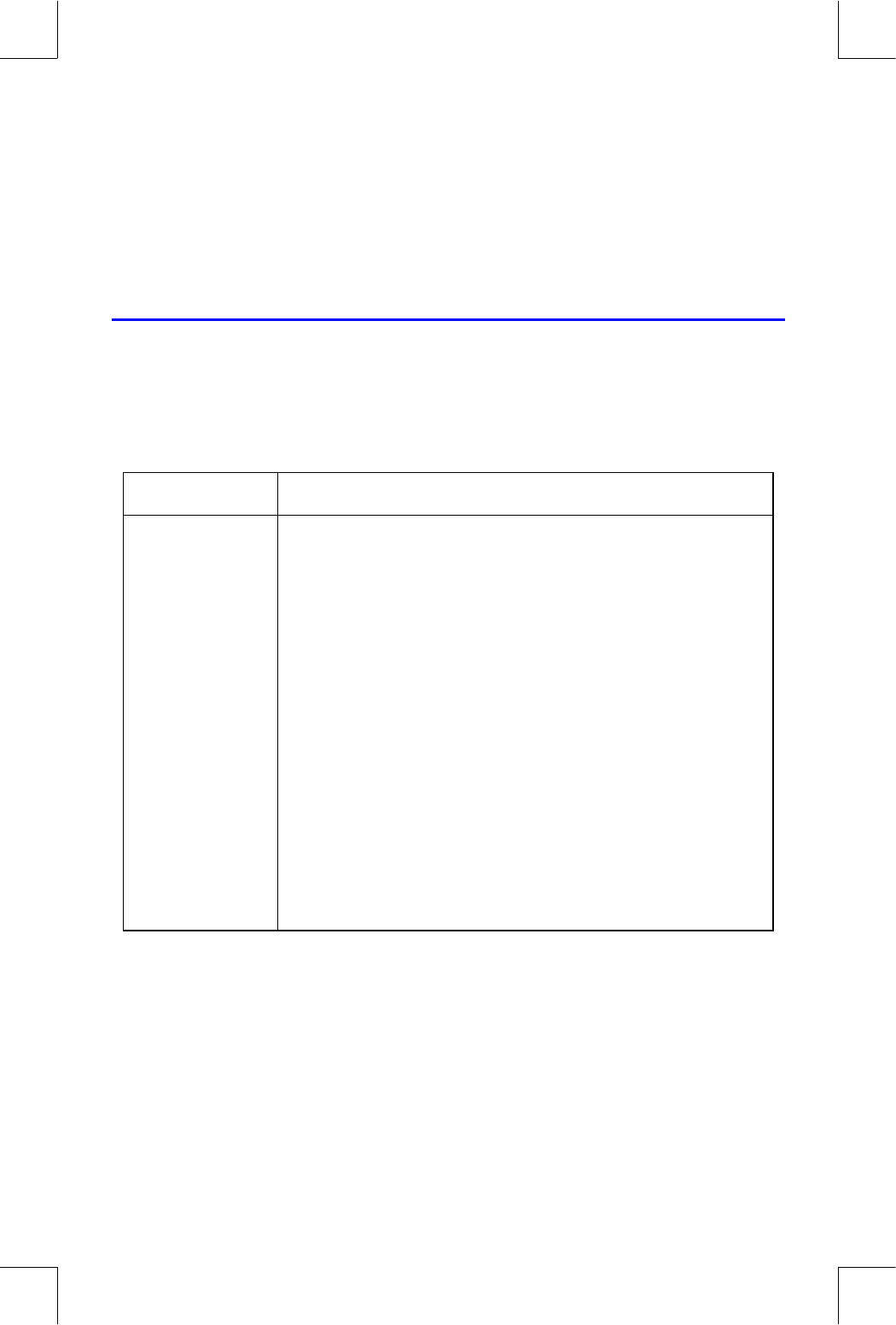
Base Conversions and Arithmetic 10–1
File name 32sii-Manual-E-0424
Printed Date : 2003/4/24 Size : 17.7 x 25.2 cm
10
Base Conversions and Arithmetic
The BASE menu (
z
w
) lets you change the number base used for
entering numbers and other operations (including programming). Changing
bases also converts the displayed number to the new base.
BASE Menu
Menu label Description
{
} Decimal mode. No annunciator. Converts numbers to
base 10. Numbers have integer and fractional parts.
{
%
} Hexadecimal mode. HEX annunciator on. Converts
numbers to base 16; uses integers only. The top–row
keys become digits
through
.
{
} Octal mode. OCT annunciator on. Converts numbers
to base 8; uses integers only. The
,
, and
unshifted top–row keys are inactive.
{
} Binary mode. BIN annunciator on. Converts numbers
to base 2; uses integers only. Digit keys other than
and
, and the unshifted top–row functions are
inactive. If a number is longer than 12 digits, then the
outer top–row keys (
<
and
6
are active for
viewing windows. (See "Windows for Long Binary
Numbers" later in this chapter.)
Examples:
Converting the Base of a Number.
The following keystrokes do various base conversions.
Convert 125.99
10
to hexadecimal, octal, and binary numbers.
Keys: Display: Description:
125.99
z
Converts just the integer part (125)


















