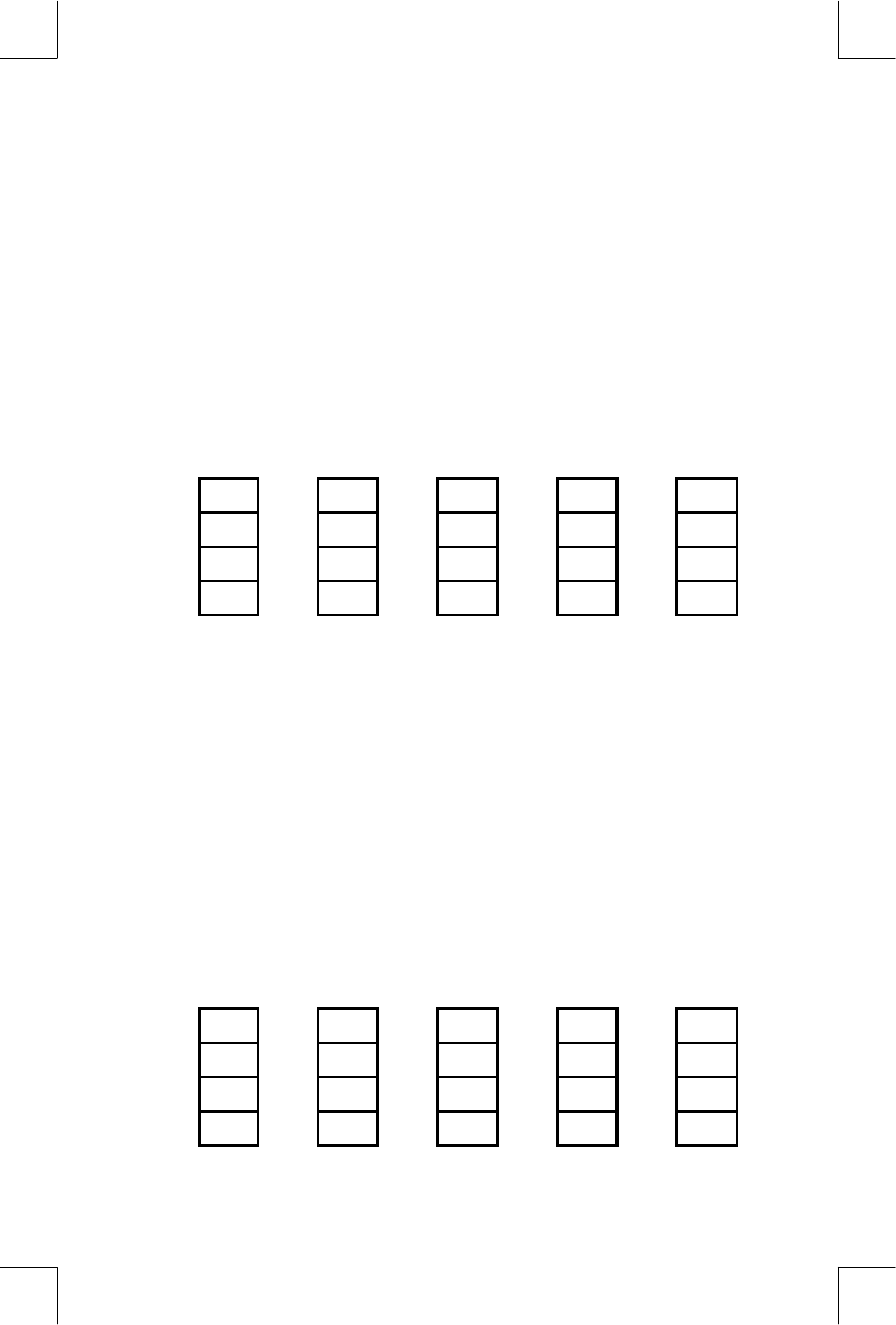
The Automatic Memory Stack 2–3
File name 32sii-Manual-E-0424
Printed Date : 2003/4/24 Size : 17.7 x 25.2 cm
Reviewing the stack
R
¶
(Roll Down)
The
9
(roll down) key lets you review the entire contents of the stack by
"rolling" the contents downward, one register at a time. You can see each
number when it enters the X–register.
Suppose the stack is filled with 1, 2, 3, 4 (press 1
2
3
4. Pressing
9
four times rolls the numbers all the way around and
back to where they started:
T 1
4
3
2
1
Z 2
1
4
3
2
Y 3
2
1
4
3
X 4
9
3
9
2
9
1
9
4
What was in the X–register rotates into the T–register, the contents of the
T–register rotate into the Z–register, etc. Notice that only the centents of the
registers are rolled — the registers themselves maintain their positions, and
only the X–register's contents are displayed.
R
µ
(Roll Up)
The
{
8
(roll up) key has a similar function to
9
except that it "rolls" the
stack contents upward, one register at a time.
The contents of the X–register rotate into the Y–register; what was in the
T–register rotates into the X–register, and so on.
T 1
2
3
4
1
Z 2
3
4
1
2
Y 3
4
1
2
3
X 4
9
1
9
2
9
3
9
4


















