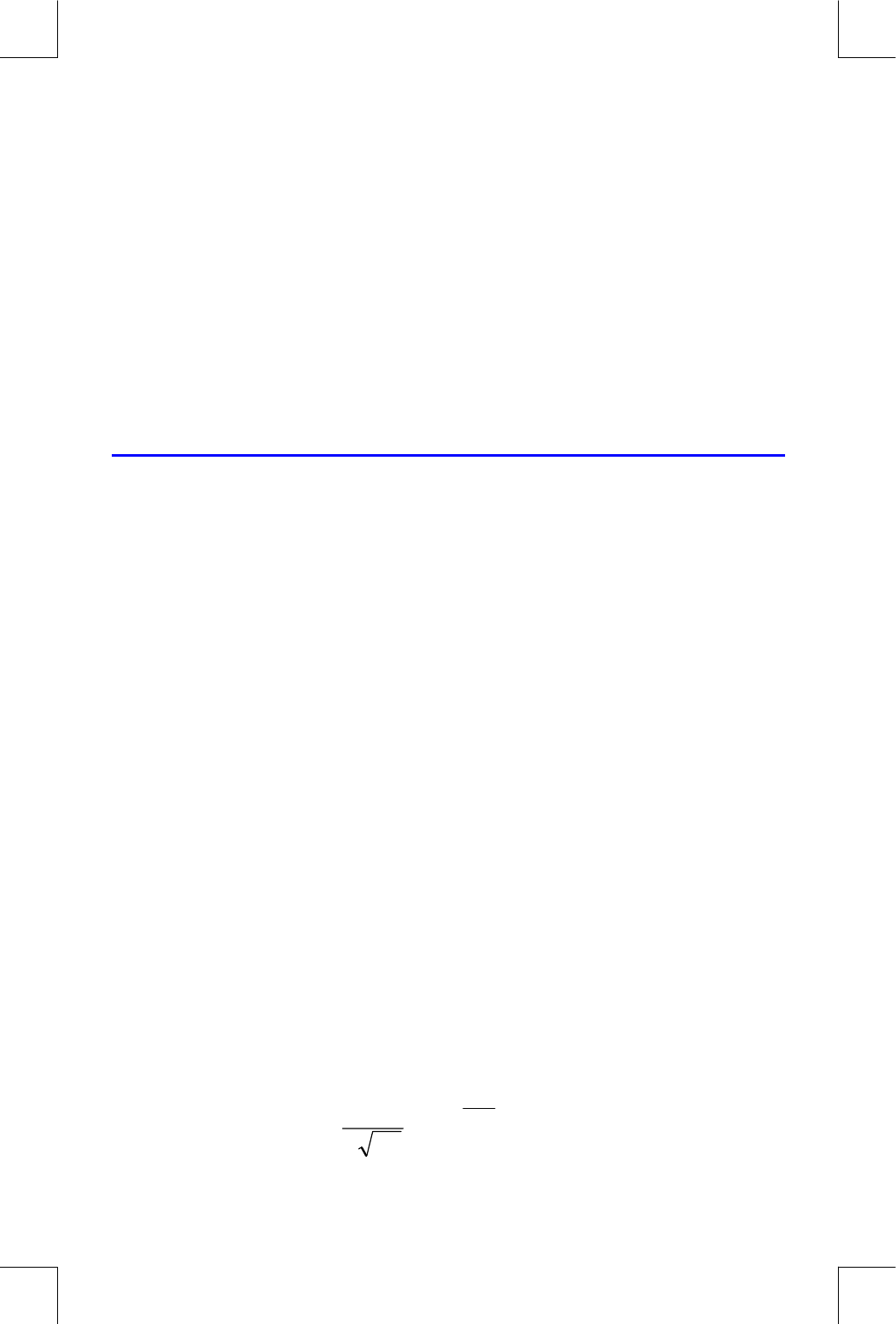
Solving and Integrating Programs 14–9
File name 32sii-Manual-E-0424
Printed Date : 2003/4/24 Size : 17.7 x 25.2 cm
z
{
}
Selects Radians mode.
{
V
S
Selects label S as the integrand.
0
2
_
Enters lower and upper limits of
integration.
{
)
X
!!
)
Integrates function from 0 to 2;
displays result.
z
{
}
)
Restores Degrees mode.
Using Integration in a Program
Integration can be executed from a program. Remember to include or prompt
for the limits of integration before executing the integration, and remember
that accuracy and execution time are controlled by the display format at the
time the program runs. The two integration instructions appear in the program
as:
/
label
∫
G
variable
The programmed
∫
FN instruction does not produce a labeled display (
∫
=
value) since this might riot be the significant output for your program (that is,
you might want to do further calculations with this number before displaying
it). If you do want this result displayed, add a PSE (
{e
) or STOP
(
f
) instruction to display the result in the X–register after the
∫
FN
instruction.
Example:
∫
FN in a Program.
The "Normal and Inverse–Normal Distributions" program in chapter 16
includes an integration of the equation of the normal density function
2dD.
/
2
)
S
MD
(
D
M
e
2
1
−
−
∫
π
S


















