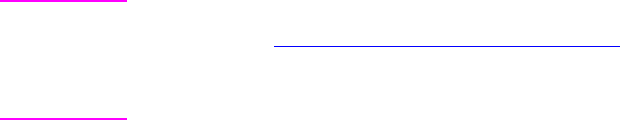
132 Printer Interfaces EN
UNIX/Linux networks
Use the HP JetDirect printer installer for UNIX utility to set up your
printer on HP-UX or Sun Solaris networks.
For installation and management on UNIX or Linux networks, use
HP Web JetAdmin.
WWW To obtain HP software for UNIX/Linux networks, visit the HP Customer
Care online at http://www.hp.com/support/net_printing
. For other
installation options supported by the HP JetDirect print server, refer to
the HP JetDirect Print Server Administrator’s Guide included with the
printers equipped with the HP JetDirect print server.
Setting network security on the printer
This printer features control panel locking which allows network
administrators to prevent users from changing certain settings in the
printer control panel. When a menu of the printer control panel is
locked, unauthorized users trying to change printer control panel
settings will receive the following message:
ACCESS DENIED
MENUS LOCKED
You can use the HP Web JetAdmin software, the HP LaserJet Utility
for Macintosh, or an ASCII escape sequence to perform this
procedure. For instructions on locking the printer control panel using
either the HP Web JetAdmin software or the HP LaserJet Utility for
Macintosh, see their online Helps.


















