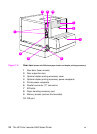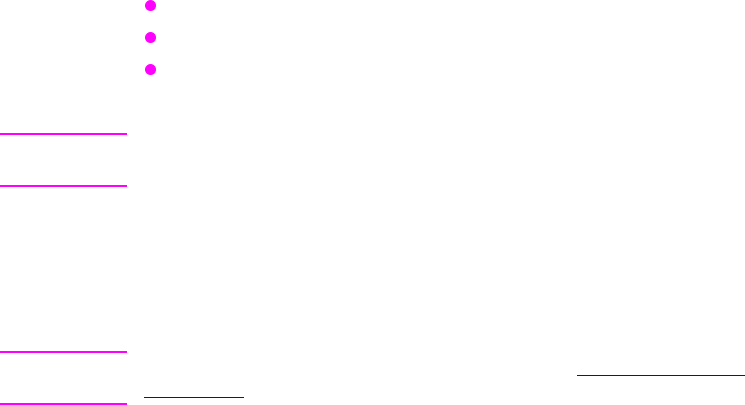
EN Chapter 1 27
HP Resource Manager
This network administration software utility allows you to control the
hard disk and flash memory features that are not found in the
software drivers. Use HP Resource Manager to do the following:
Initialize the hard disk
Initialize flash memory
Download, delete, and manage fonts and macros across
networks
Note To download Type 1 fonts, you must have Adobe
®
Type Manager loaded
on the computer and turned on.
HP Resource Manager is included on CD-ROM with the HP Color
LaserJet 4550HDN printer. However, if you order the hard disk as an
optional accessory, you can download the HP Resource Manager
utility from the Web. The HP Resource Manager utility is not available
for the Macintosh.
WWW Download the HP Resource Manager utility from http://www.hp.com/
cposupport, and type HP Resource Manager in the Quick Find box.