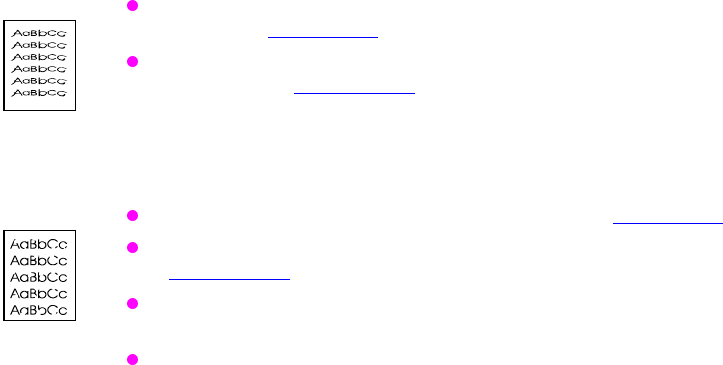
200 Solving problems with the printer EN
Distorted image
The paper does not meet HP paper specifications or is stored
improperly (see page 67
).
The printer operating environment does not meet HP
specifications (see page 235
).
Dropouts
The paper does not meet HP paper specifications (see page 67).
The printer’s operating environment does not meet specifications
(see page 235
).
The print density is set incorrectly. Change to a darker setting and
retry printing.
The humidity content of your media is too high or too low. Try a
freshly opened ream or try a different type of paper.


















