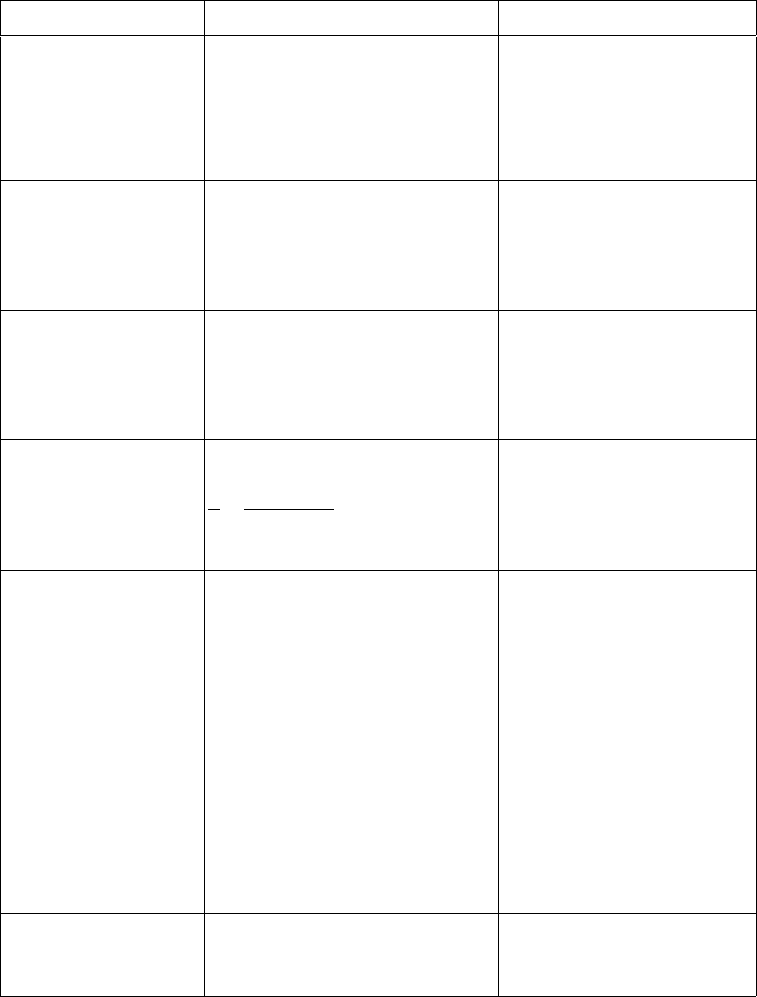
EN Chapter 8 169
66.00.XX
SERVICE ERROR
alternates with
CHECK CABLES
AND CYCLE POWER
A failure has occurred in an external
paper handling output device.
Make sure the cables from the
external paper handling output
device are securely plugged
into the printer. Clear the error
by turning the printer off and
then on.
68 NVRAM ERROR
CHECK SETTINGS
alternates with
PRESS GO TO
CONTINUE
One or more settings saved in the
non-volatile storage device are
invalid. Some settings may have
been reset to factory defaults.
Check printer settings to
determine which values have
changed. Clear the message
by pressing G
O. If the problem
persists, call HP Support.
68 NVRAM FULL
CHECK SETTINGS
alternates with
PRESS GO TO
CONTINUE
Indicates that a non-volatile storage
device is full. Some settings may
have been reset to factory defaults.
Check printer settings to
determine which values have
changed. Clear the message
by pressing G
O. If the problem
persists, call HP Support.
69.X
PRINTER ERROR
alternates with
CYCLE POWER TO
CONTINUE
An error has occurred in X, where
X is:
X Description
0 Duplex mechanism has failed
1 Duplexer slide adjust has failed
Clear the error by turning the
printer off and then on. If the
problem persists, call
HP Support.
79.XXXX
PRINTER ERROR
The printer has detected an error.
The numbers (XXXX) indicate the
specific type of error.
Turn the printer off, and then
on. Try printing a job from a
different software application. If
the job prints, go back to the
first application and try printing
a different file. If the message
appears with a specific
software application or print
job, contact the software
vendor for assistance. If the
message persists with different
software applications and print
jobs, record the numbers that
appear for
XXXX, and call
HP Support.
8X.YYYY
EIO ERROR
The EIO accessory card in slot X
has encountered a critical error as
specified by YYYY.
Record the numbers that
appear for
YYYY, and call
HP Support.
Printer control panel messages (continued)
Message Description Recommended action


















