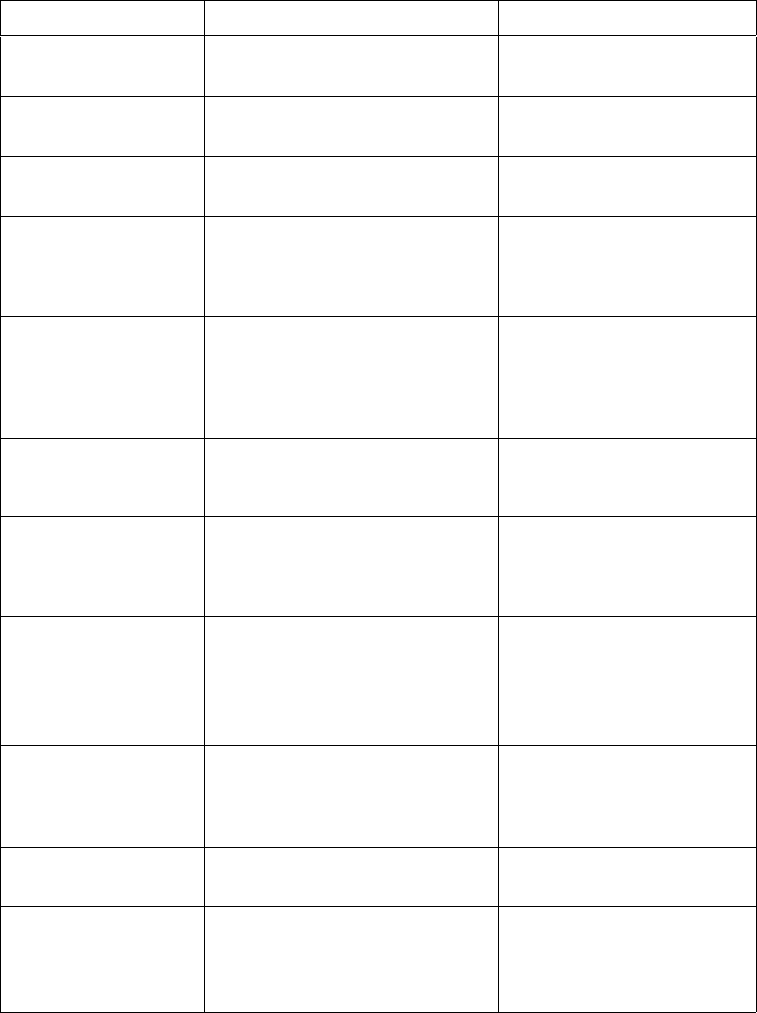
EN Chapter 8 157
MANUALLY FEED
[SIZE]
Load the requested paper into
Tray 1.
Press GO if the desired paper is
already loaded in Tray 1.
MANUALLY FEED
TRAY 1 ENVELOPE
Load envelopes into Tray 1. Press GO if envelopes are
already loaded in Tray 1.
MANUALLY FEED
[TYPE] [SIZE]
Load the requested paper into
Tray 1.
Press GO if the desired paper is
already loaded in Tray 1.
MEMORY FULL
STORED DATA LOST
The printer has no available
memory. The current job may not
print correctly. Some downloaded
fonts may have been deleted.
Try printing simplified pages. If
this does not resolve the
problem, add printer memory.
MEMORY SETTINGS
CHANGED
The I/O buffering settings were
changed by the printer because
there is not enough memory
available to use the previous
settings.
No action required. Adding
printer memory may prevent
this from occurring.
MEMORY SHORTAGE
JOB CLEARED
The available memory was not
enough to continue printing. The
remainder of the job was canceled.
Adding printer memory may
prevent this from occurring.
MEMORY SHORTAGE
PAGE SIMPLIFIED
The image was too large for
available printer memory. Therefore,
the printer compressed the image,
resulting in lost data.
Adding printer memory may
prevent this from occurring.
MOPY PAGE TOO
COMPLEX
alternates with
PRESS GO TO
CONTINUE
The print job sent to the printer was
too complex.
No action required.
NO JOB TO CANCEL
CANCEL JOB was pressed but there
is no active job or buffered data to
cancel. The printer automatically
returns to the READY state.
No action required.
OFFLINE
The printer is offline and there are
no error messages pending.
Press GO to return the printer
to the READY state.
OUTPUT BIN FULL
alternates with
CLEAR PAPER FROM
[BIN NAME]
The top output bin is full. Remove media from the top
output bin.
Printer control panel messages (continued)
Message Description Recommended action


















