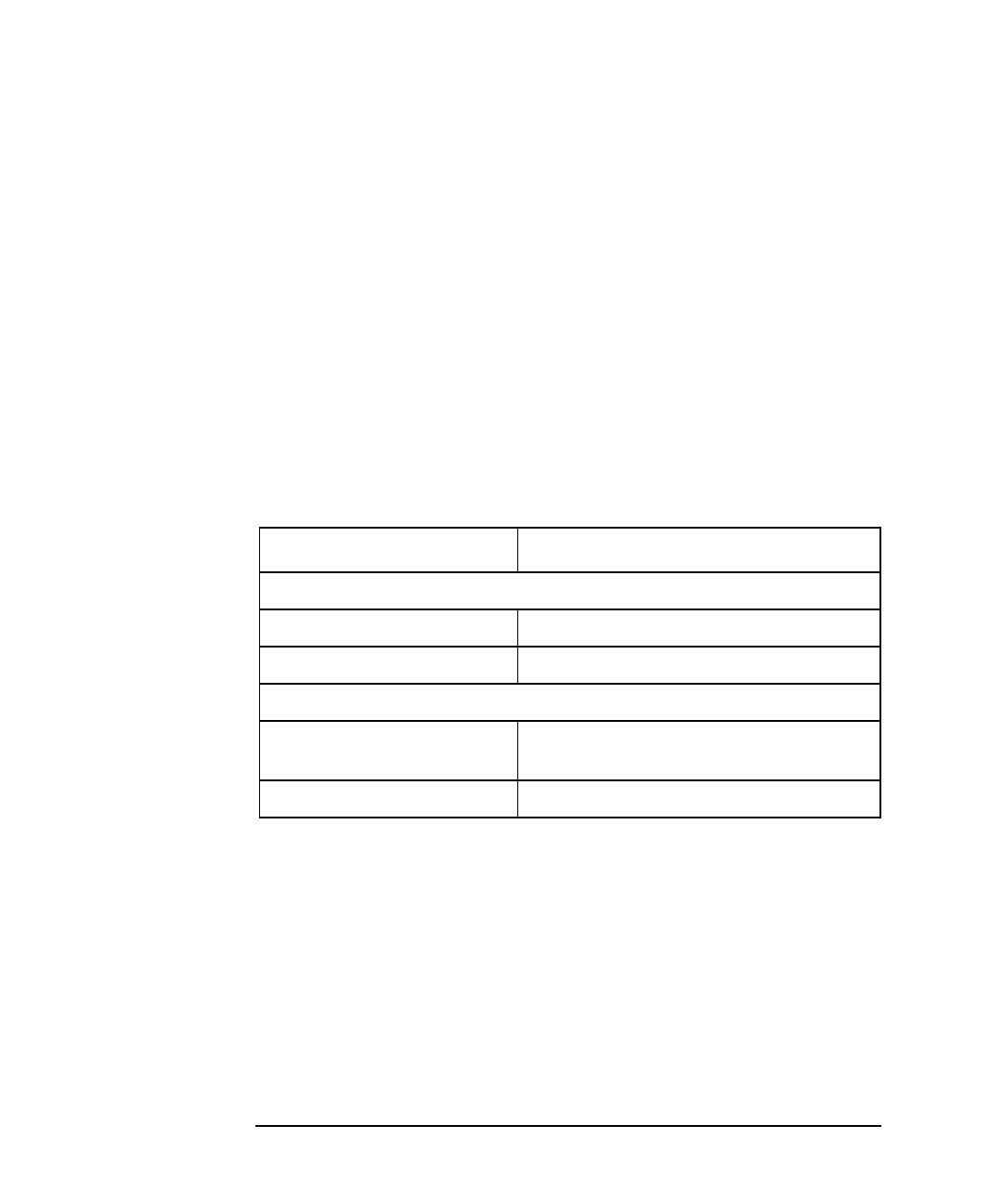
156 Chapter3
Troubleshooting Your Personal Workstation
Using HP MaxiLife to Diagnose Problems
Run-Time Errors
During normal usage of the Personal Workstation the processor checks
some vital system parameters. If an error occurs, a message is
automatically displayed on the LCD. See Table 3-5 for a list of the
messages. If several errors occur at the same time, they will be displayed
by cycling every few seconds through these four error sources:
• Pre-boot diagnostics
• Run-time error 1
• Run-time error 2
• POST error
There will be only one error cause given for each source. For example, if a
fan error occurs for the disks and I/O slots, only the Fan disk error would
be displayed since both errors come from the “run-time error 2” source.
Table 3-5 Run-Time Error Messages
Message Description of what to do
Pre-boot Diagnostics
Error! VCC CPU 2 error Check that CPU 2 is properly installed.
Error! Vcache L2 error Check that CPUs are properly installed.
Run-time Error 1
Error! Ambient Temp Check that the fan in the I/O bay area are
working.
Error! Power supply Check that the VRMs are properly installed.


















