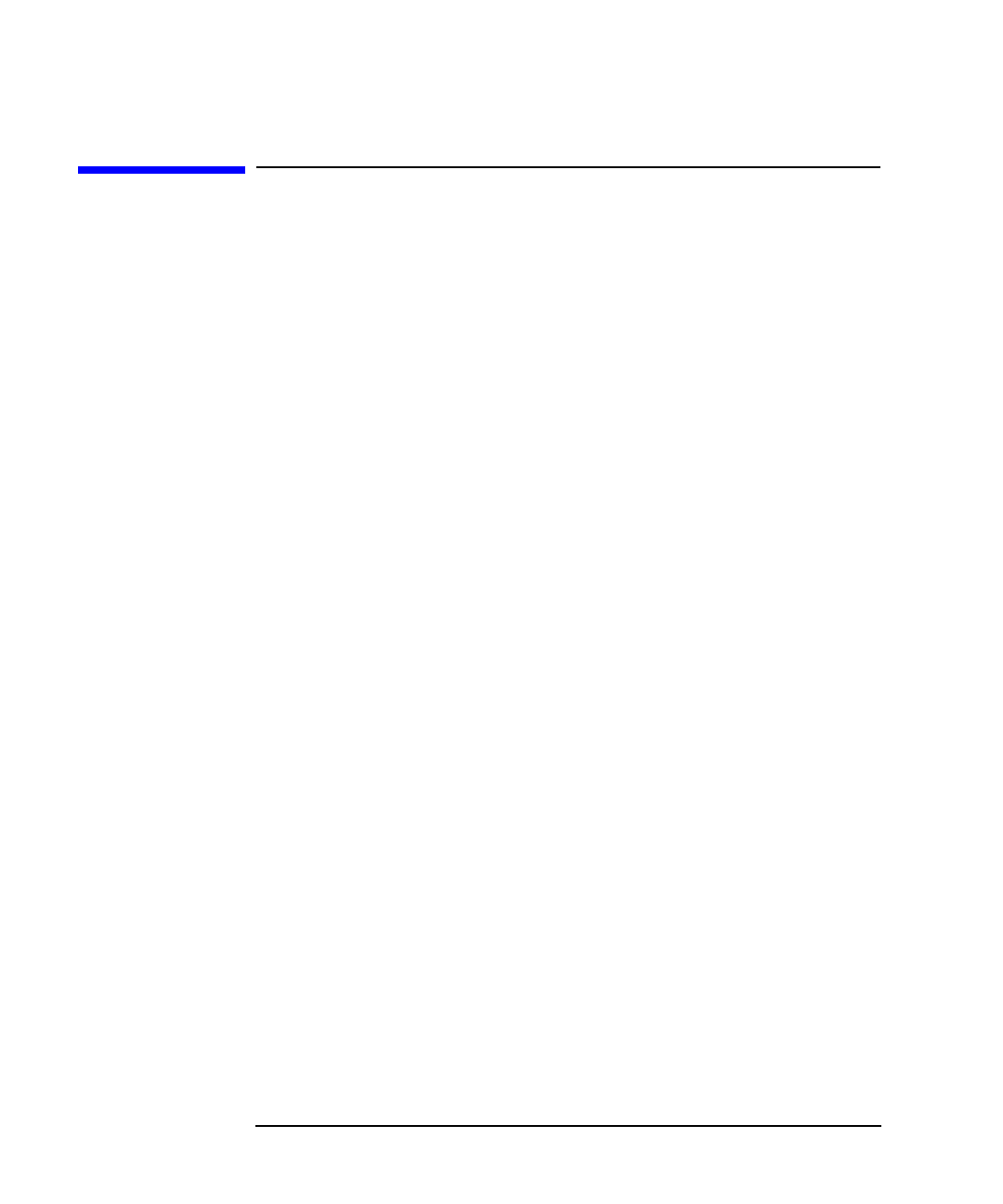
164 Chapter3
Troubleshooting Your Personal Workstation
Recovering Your Personal Workstation’s Operating System
Recovering Your Personal Workstation’s
Operating System
If for some reason you should need to recover your HP VISUALIZE
Personal Workstation’s operating system (for example, a system crash,
etc.), the Recovery CD can help you do this. This CD-ROM includes a set
of tools for recovering your operating system, installing drivers for
optimizing the use of HP hardware and HP utilities.
To recover your HP VISUALIZE Personal Workstation’s operating system,
follow this procedure:
1. Ensure that your Personal Workstation is turned on, and insert the
Recovery CD into the CD drive’s CD-ROM tray. When you have the
Recovery CD inserted into the CD-ROM tray, turn off the Personal
Workstation.
2. Turn on your Personal Workstation.
3. Select the appropriate item from the following menu:
Microsoft Windows 98 Startup Menu
1. Recover your software (Windows NT4)
2. Partition and format your hard disk (if necessary)
3. Run hardware diagnostics (HP DiagTools)
4. Exit
Enter a choice: 1
4. Follow the instructions that appear on your display.


















