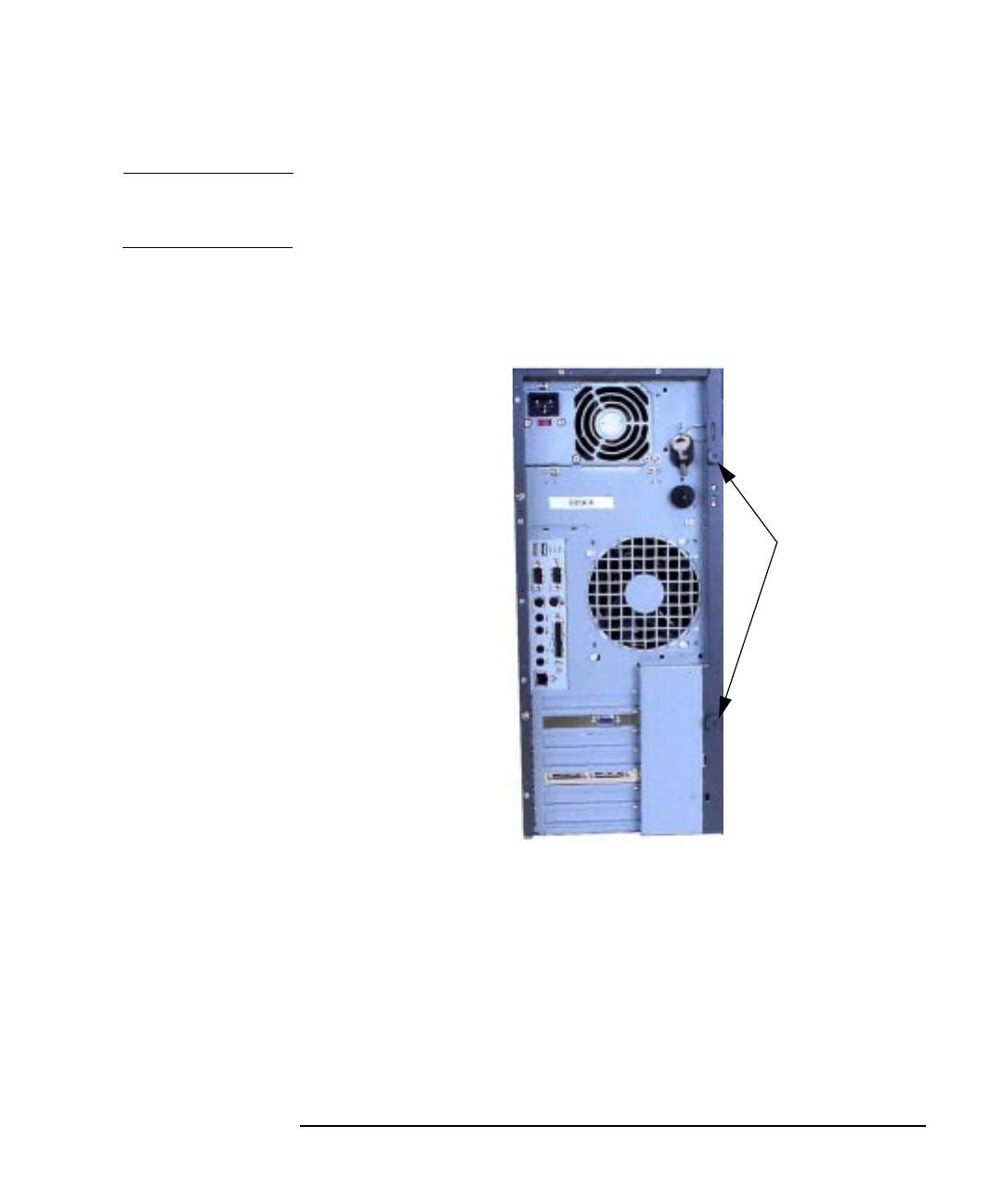
Chapter 2 57
Opening Your Personal Workstation and Installing Accessories
Removing and Replacing the Left-Side and Front Panels
WARNING Turn the Personal Workstation off and unplug the power cord
before replacing or removing the left-side panel.
1. Remove the left-side panel’s two thumb screws. See Figure 2-1.
Figure 2-1 Removing the Left-Side Panel Thumb Screws
Thumb Screws


















