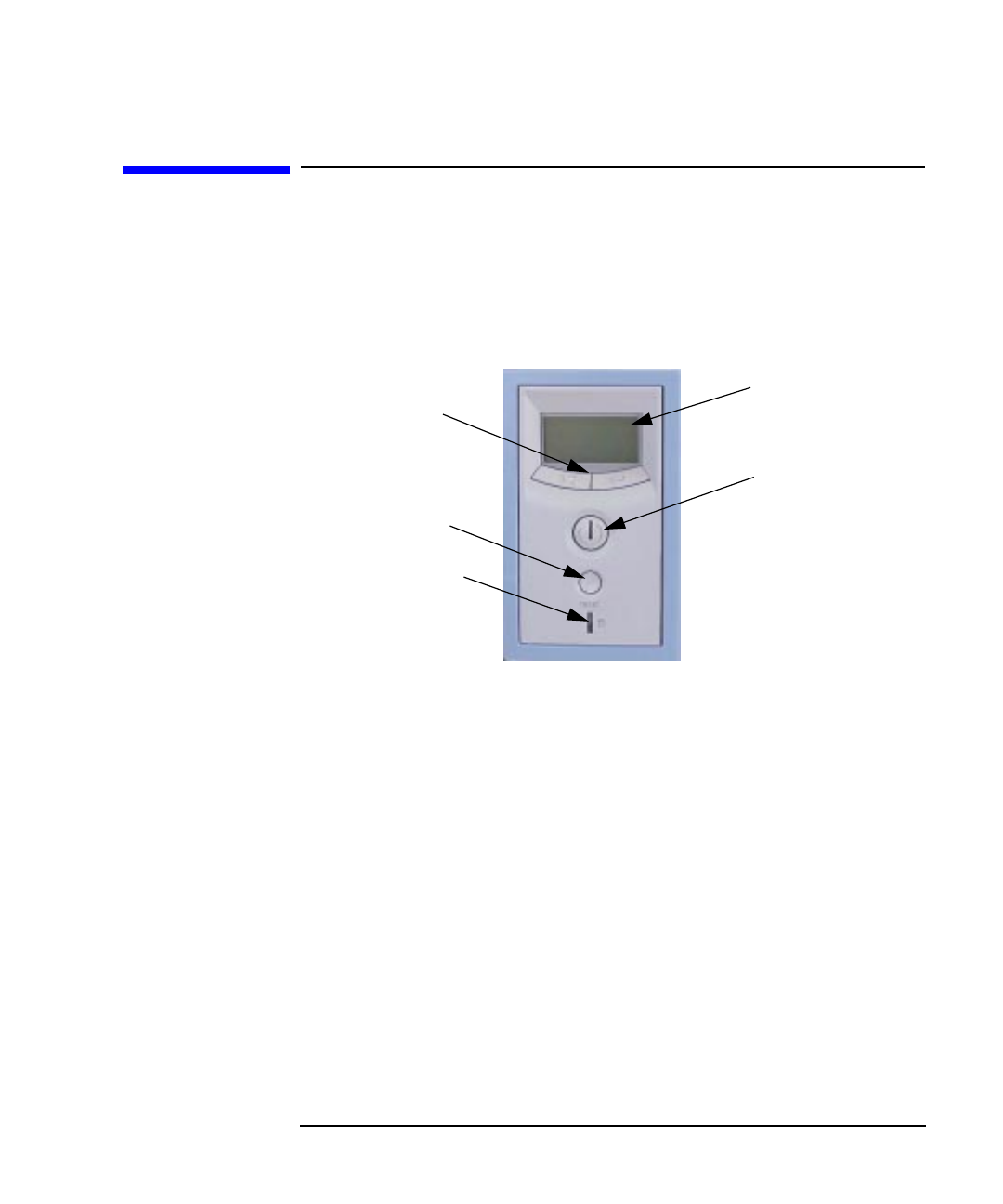
Chapter 1 25
Using Your Personal Workstation
Your Personal Workstation’s Hardware Control Panel
Your Personal Workstation’s Hardware
Control Panel
The hardware control panel is located on the front of your Personal
Workstation. See Figure 1-1.
Figure 1-1 Front Panel Controls
HP MaxiLife and Its Display
HP MaxiLife and its LCD helps you diagnose problems with your
Personal Workstation and provides system information you may need to
obtain support. Press one of the LCD control buttons to display the
menu.
Use ▲▼ to scroll through the menu items and ↵ to select the item
required. For more information on using the LCD, refer to the section
“Using HP MaxiLife to Diagnose Problems” in the chapter
“Troubleshooting Your Personal Workstation.”
Control Panel Lights
There are two lights on your Personal Workstation’s control panel. The
light in the middle of the on/off button glows when the system is on. The
other light is the hard disk drive indicator light, which glows when the
disk is active.
LCD
LCD Control
Buttons
Power Button
and Indicator
Light
Reset Button
Hard Disk Drive
Indicator Light


















