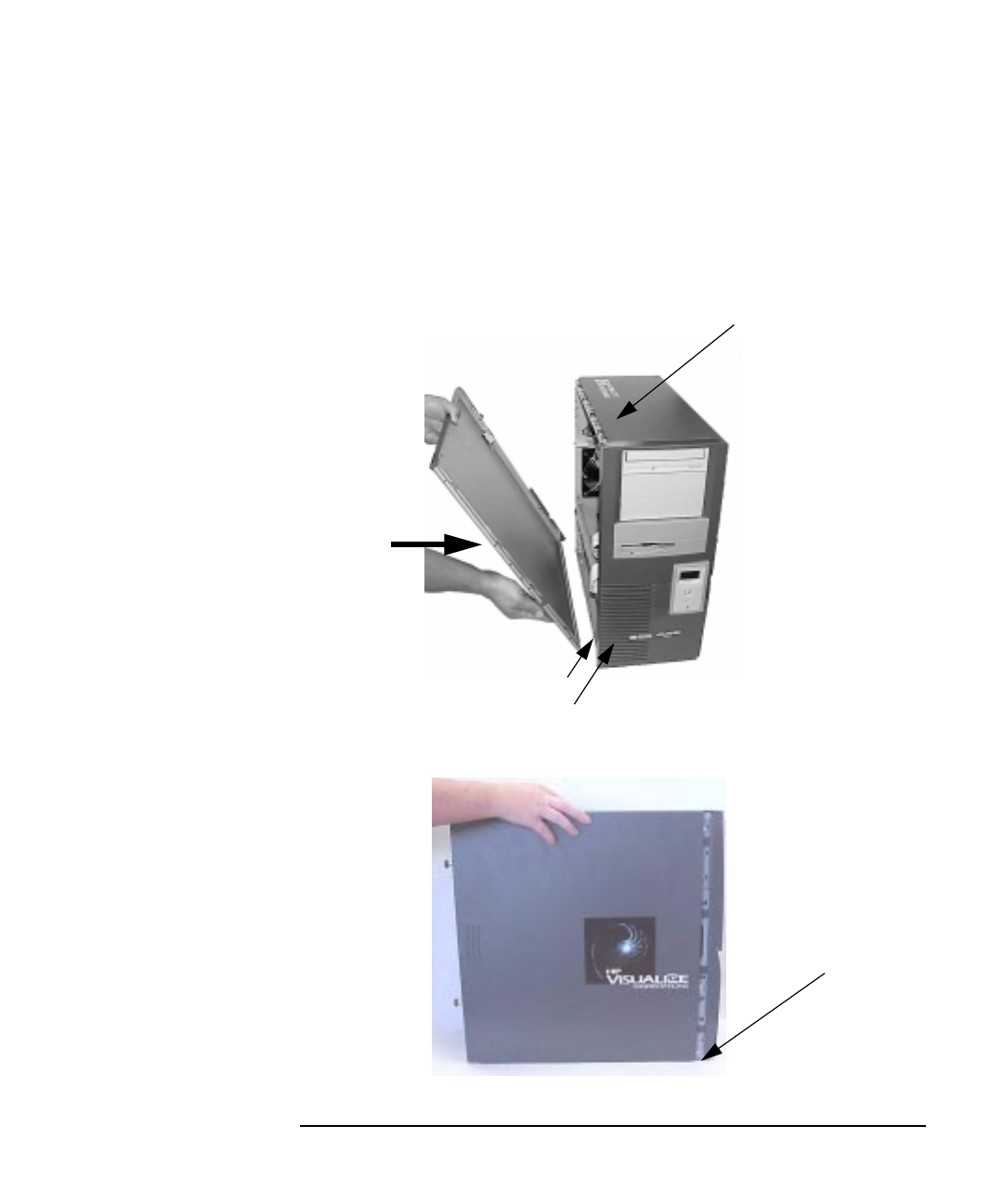
Chapter 2 69
Opening Your Personal Workstation and Installing Accessories
Removing and Replacing the Left-Side and Front Panels
To replace the left-side panel, follow this procedure:
1. Place the panel guide over the system’s inside-bottom edge, leaving a
half-inch gap between the front edge of the panel and the front of the
chassis. See Figure 2-17 and Figure 2-18.
Figure 2-17 Replacing the Left-Side Panel
Figure 2-18 Left-Side Panel Showing the Half-Inch Gap
System’s inside-bottom edge
Panel Guide
Hook Slot (There are
four of them on this
edge. The four panel
hooks fit into these
slots.)
0.5 inch gap


















