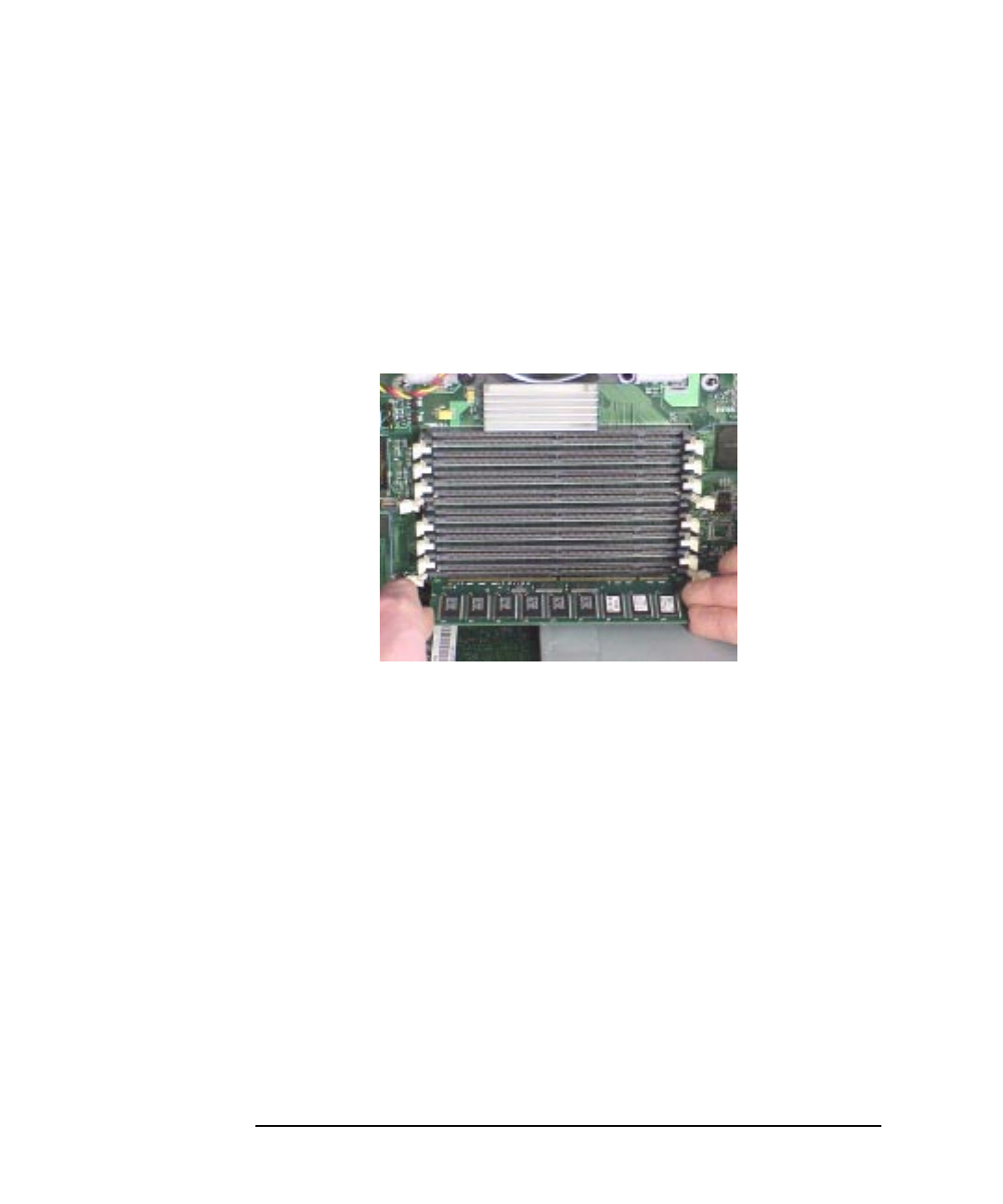
76 Chapter2
Opening Your Personal Workstation and Installing Accessories
Installing and Removing Memory
4. Remove the DIMM cards from their memory slots by holding the left
and right edges of the DIMM cards and lifting them out of their slots.
See Figure 2-26. You should store these cards in an anti-static bag.
Note that this step showed the removal of the DIMM card in memory
slot 1A. Its matching DIMM card should also be removed from
memory slot 1B.
Figure 2-26 Lifting the DIMM Card Out of the Personal Workstation
Note: The above Figure shows the eight X-Class slots. The P-Class
has four slots.
5. Replace the left-side panel as explained in the section “Replacing the
Left-Side Panel” in this chapter.


















