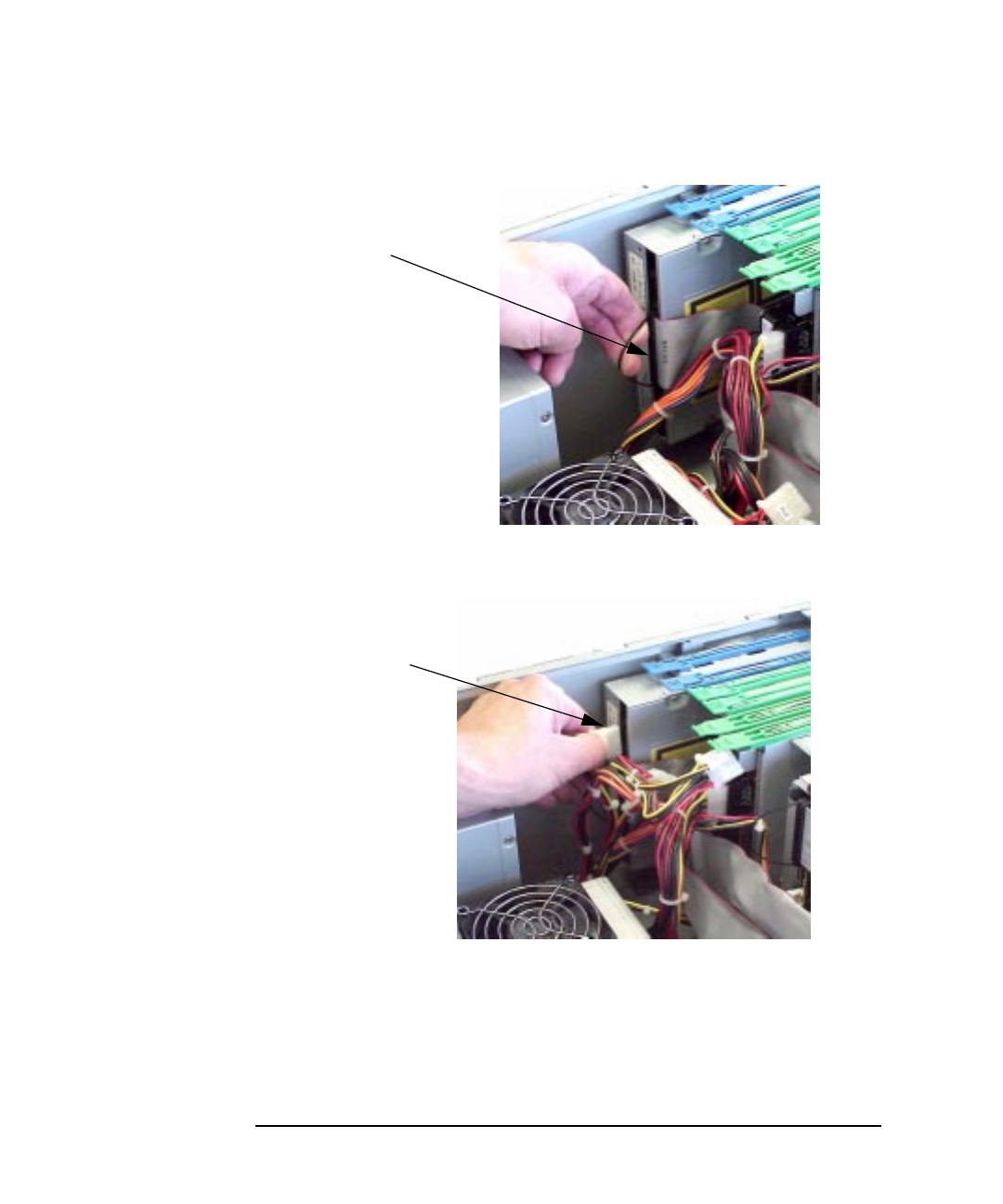
84 Chapter2
Opening Your Personal Workstation and Installing Accessories
Removable Media Devices
Figure 2-36 Connect CD Drive IDE Cable
Figure 2-37 Connect the CD Drive Power Cable
6. Ensure all cables internal to the Personal Workstation are clear of
any sharp edges or hot components. Next replace the top section of
the front panel and the left-side panel of the Personal Workstation as
explained in the sections “Replacing the Front Panel” and “Replacing
the Left-Side Panel” in this chapter.
IDE Cable
Power Cable


















