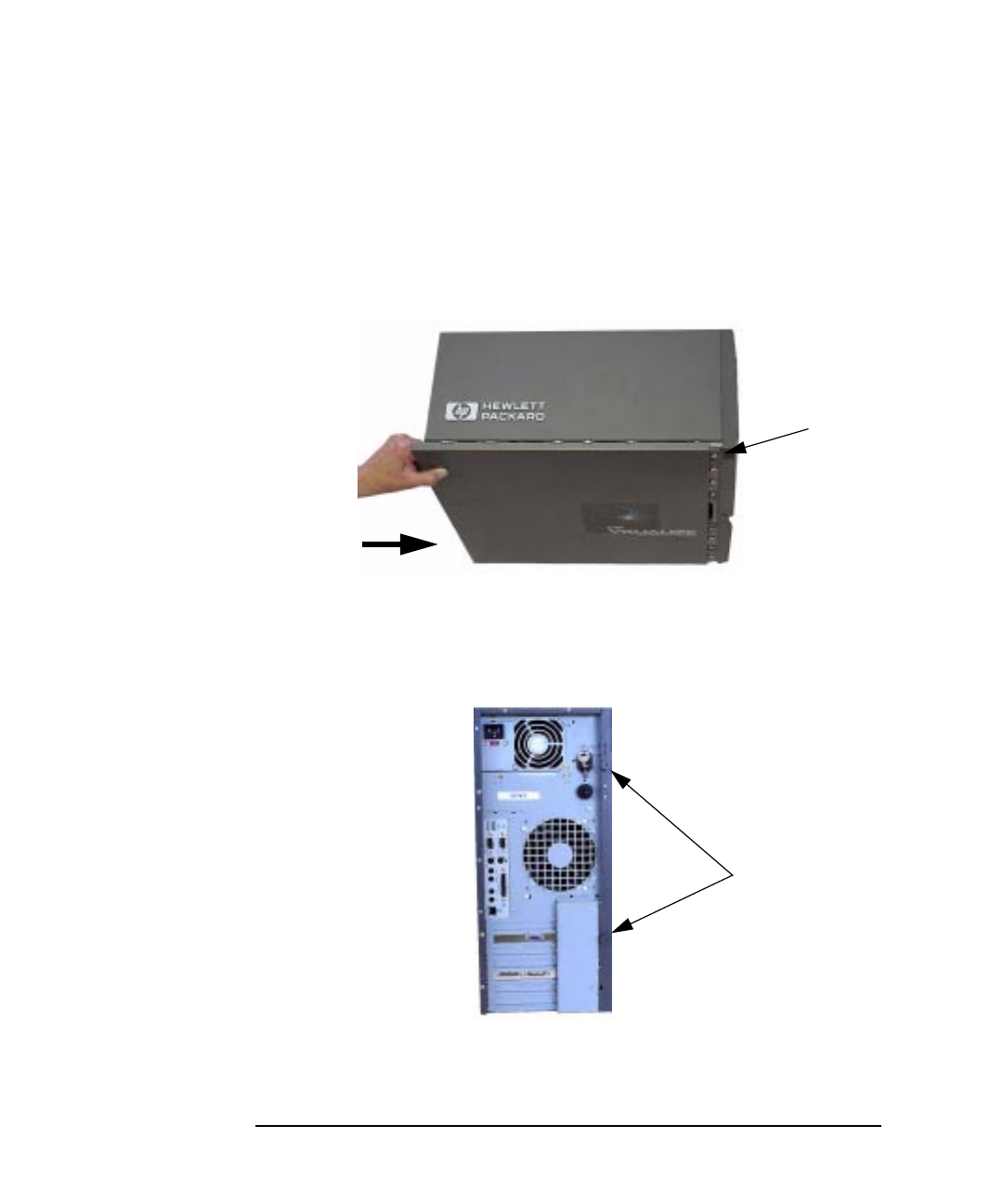
70 Chapter2
Opening Your Personal Workstation and Installing Accessories
Removing and Replacing the Left-Side and Front Panels
2. Locate the four hook slots on the top edge of the system and align
these slots with the four panel hooks on the left-side panel. Next,
push the left-side panel inward (in the direction of the arrow). See
Figure 2-19. Note that in some cases you might have to lift up slightly
on the panel to get the panel hooks to fit in the slots.
Figure 2-19 Sliding the Left-Side Panel into Place
3. Screw the left-side panel thumb screws in place to complete the
left-side panel replacement on the Personal Workstation. See Figure
2-20.
Figure 2-20 Replacing the Left-Side Panel Thumb Screws
Gap is approx.
0.5 inches
Thumb Screws


















