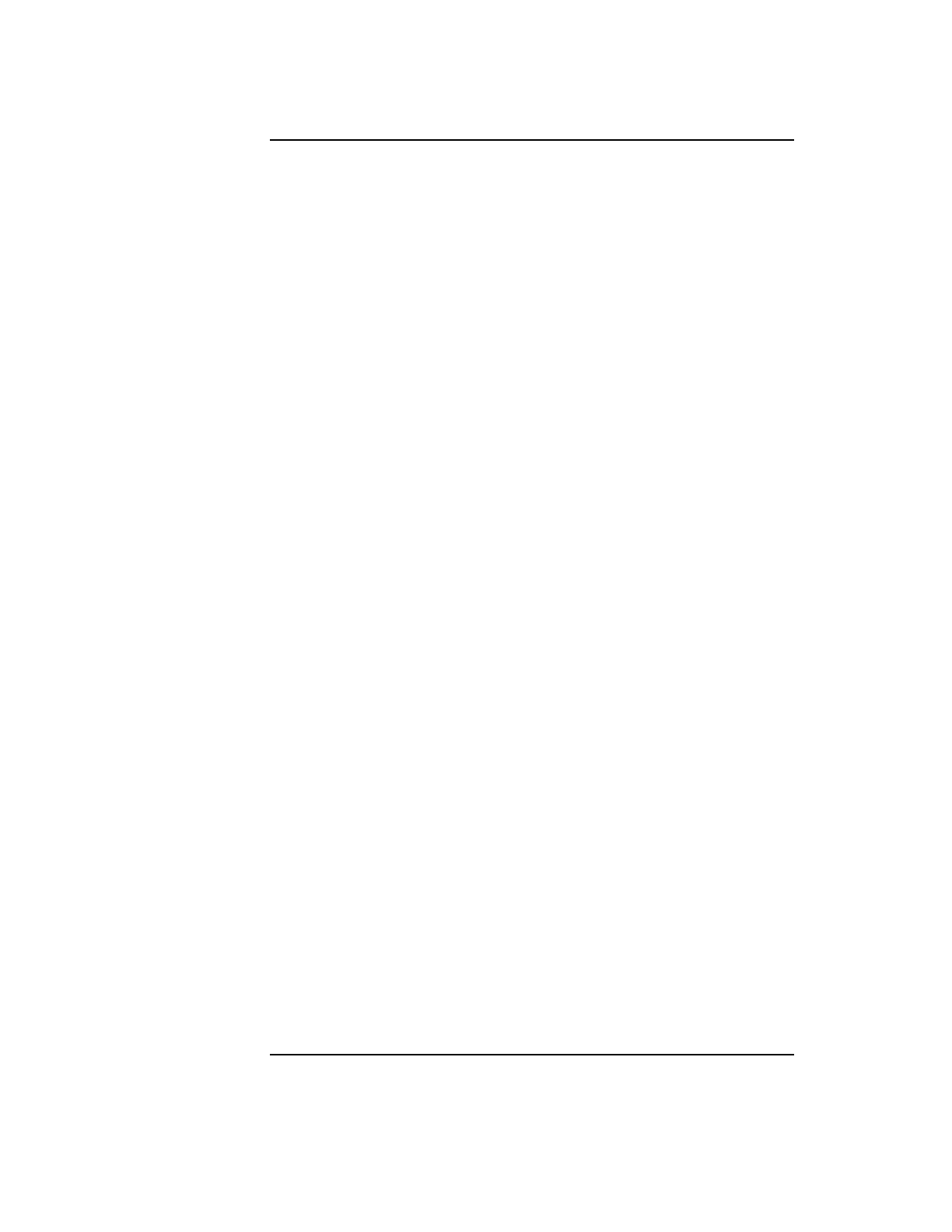
x
Contents
Booting Your Workstation 201
Searching for Bootable Media 203
Resetting Your Workstation 204
Displaying and Setting Paths 205
Displaying and Setting the Monitor Type 208
The Monitor Command 208
Displaying the Current Monitor Configuration 209
Setting the Monitor Type 210
Setting the Monitor Type at Power On 212
Changing the Console to External Terminal 213
Displaying the Current Memory Configuration 214
Memory Information Sample 1 215
Displaying the Status of the System I/O 216
Setting the Auto Boot and Auto Search Flags 217
Displaying and Setting the Security Mode 219
Displaying and Setting the Fastboot Mode 220
Displaying the LAN Station Address 221
Configure and Display LAN Settings (B132L+/B180L Only) 222
Displaying System Information 224
Displaying PIM Information 225


















