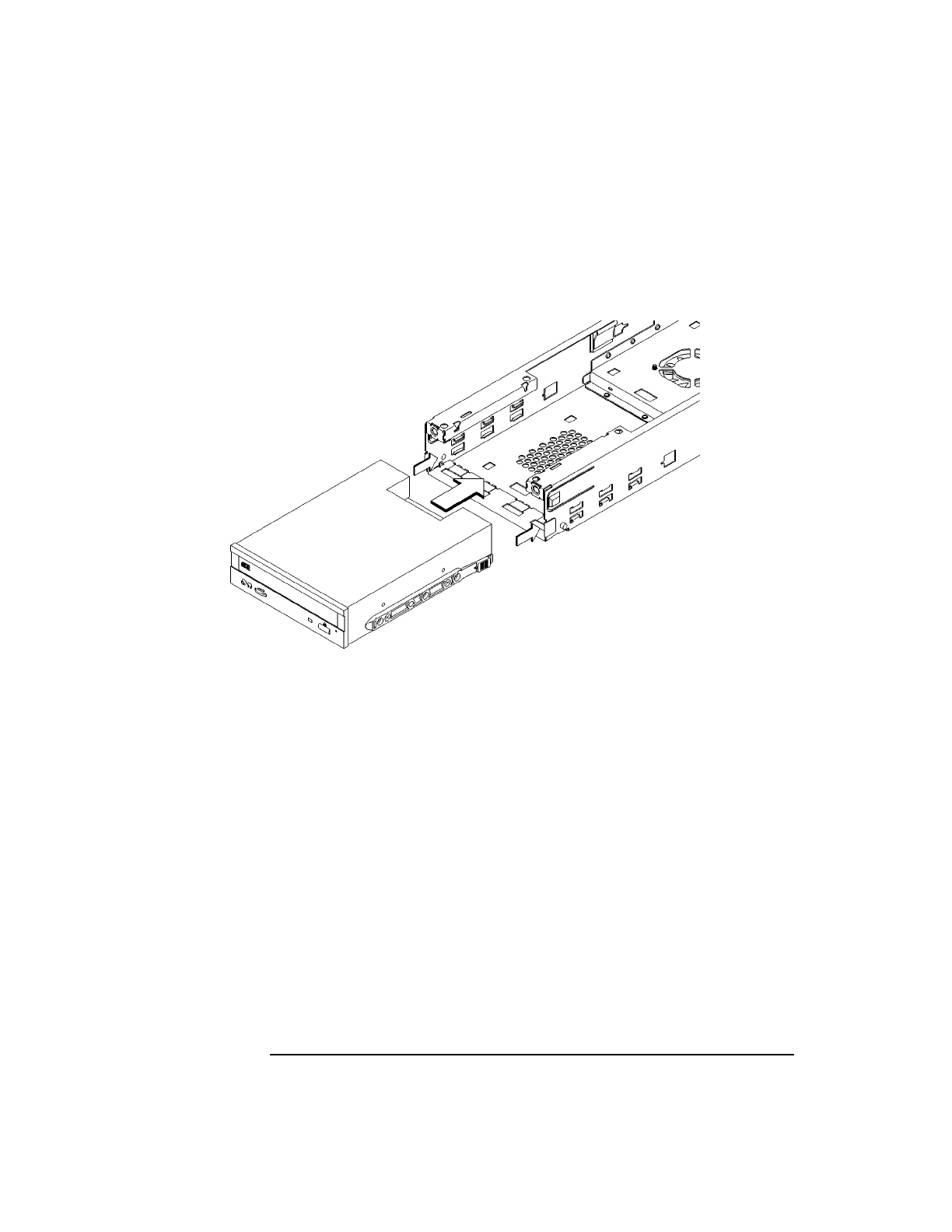
122
Changing Your Workstation’s Hardware Configuration
Installing Storage Devices
2 From the front of the storage tray, line up the slides on the CD-ROM or DDS tape
drive with the slots in the storage tray, and slide it into place, as shown in Figure
29.
Figure 29 Installing a CD-ROM or DDS Tape
3 Push the CD-ROM or tape drive in about half way.
4 Connect the single-ended SCSI data cable and the power cable to the drive.
5 Push the drive in all of the way until you hear and feel the slides snap into place
6 Connect the CD-ROM audio cable to the CD-ROM drive.
7 Feed the CD-ROM audio cable out of the storage tray opening.
8 Proceed to the section entitled Replacing the Storage Tray Cover on page 132.


















