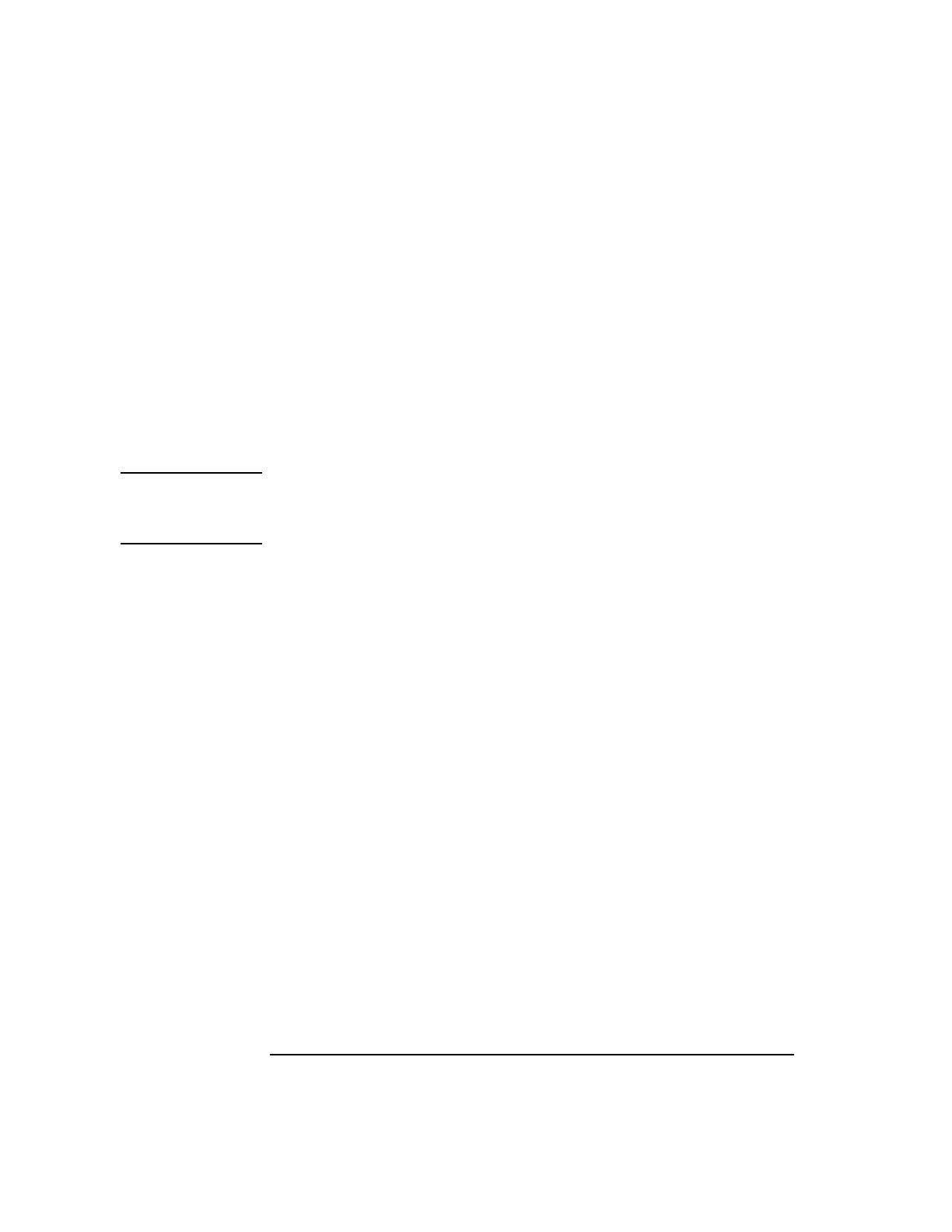
218
The Boot Console Interface
Setting the Auto Boot and Auto Search Flags
Autosearch searches for devices in the following order:
Primary boot path
Alternate boot path
Built-in fast, wide SCSI devices
SCSI card in slot 1
SCSI card in slot 2
Built-in single-ended SCSI devices
Built-in LAN bootp servers
NOTICE: Fast wide SCSI adapter option cards installed in the option slots are not
searched unless they are referenced by the primary or alternate boot paths.
EISA cards are not searched.


















