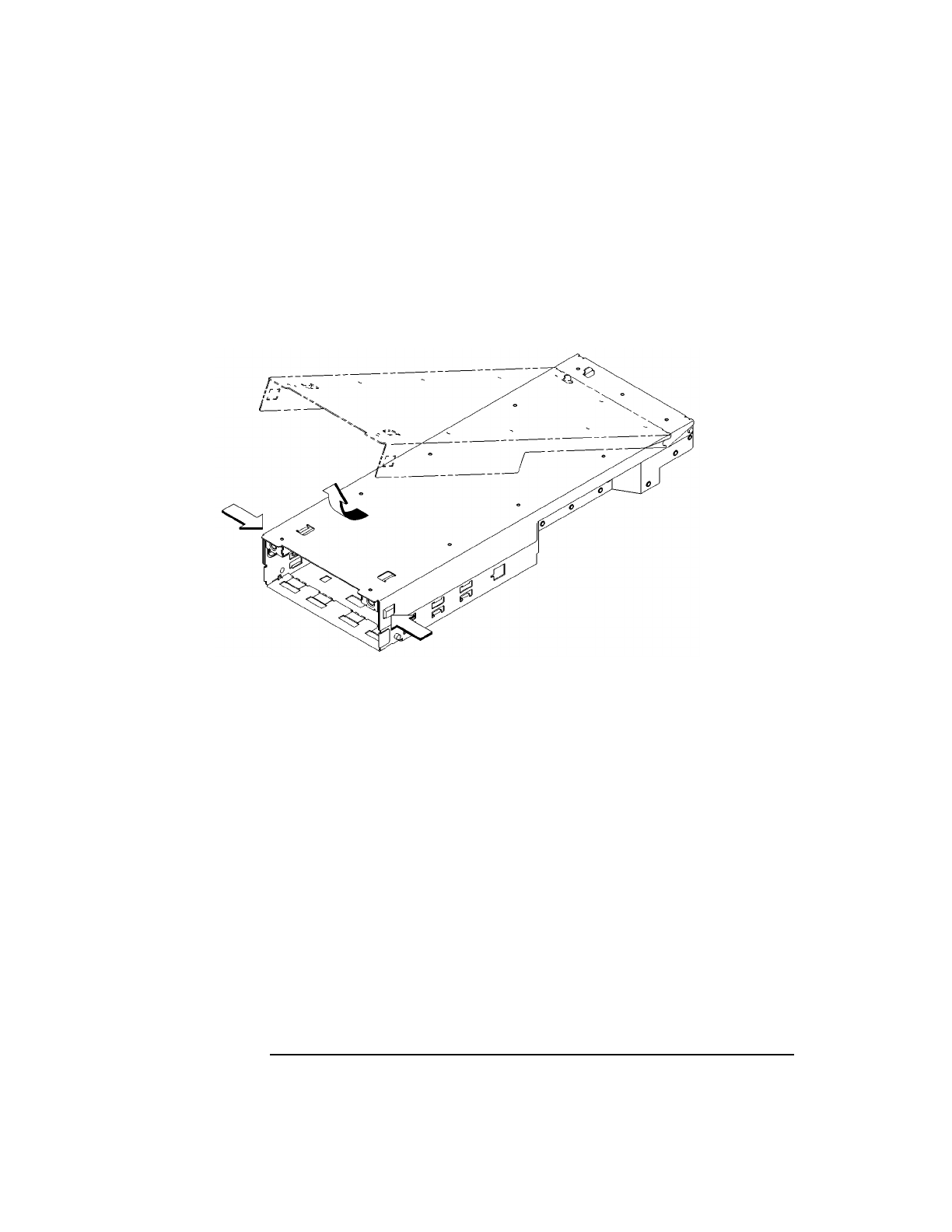
120
Changing Your Workstation’s Hardware Configuration
Installing Storage Devices
Removing the Storage Tray Cover
To remove the storage tray cover press in the two cover locking tabs then lift
the front end of the cover and slide it forward off of the pins in the rear, as
shown in Figure 27.
Figure 27 Removing the Storage Tray Cover
Proceed to one of the following subsections to install your storage device in
the disk tray:
• Installing a CD-ROM or a DDS-Format Tape Drive
• Installing a Floppy Drive
• Installing a Hard Disk Drive in Position 2 (Front Position)
• Installing a Hard Disk Drive in Position 1 (Rear Position)


















