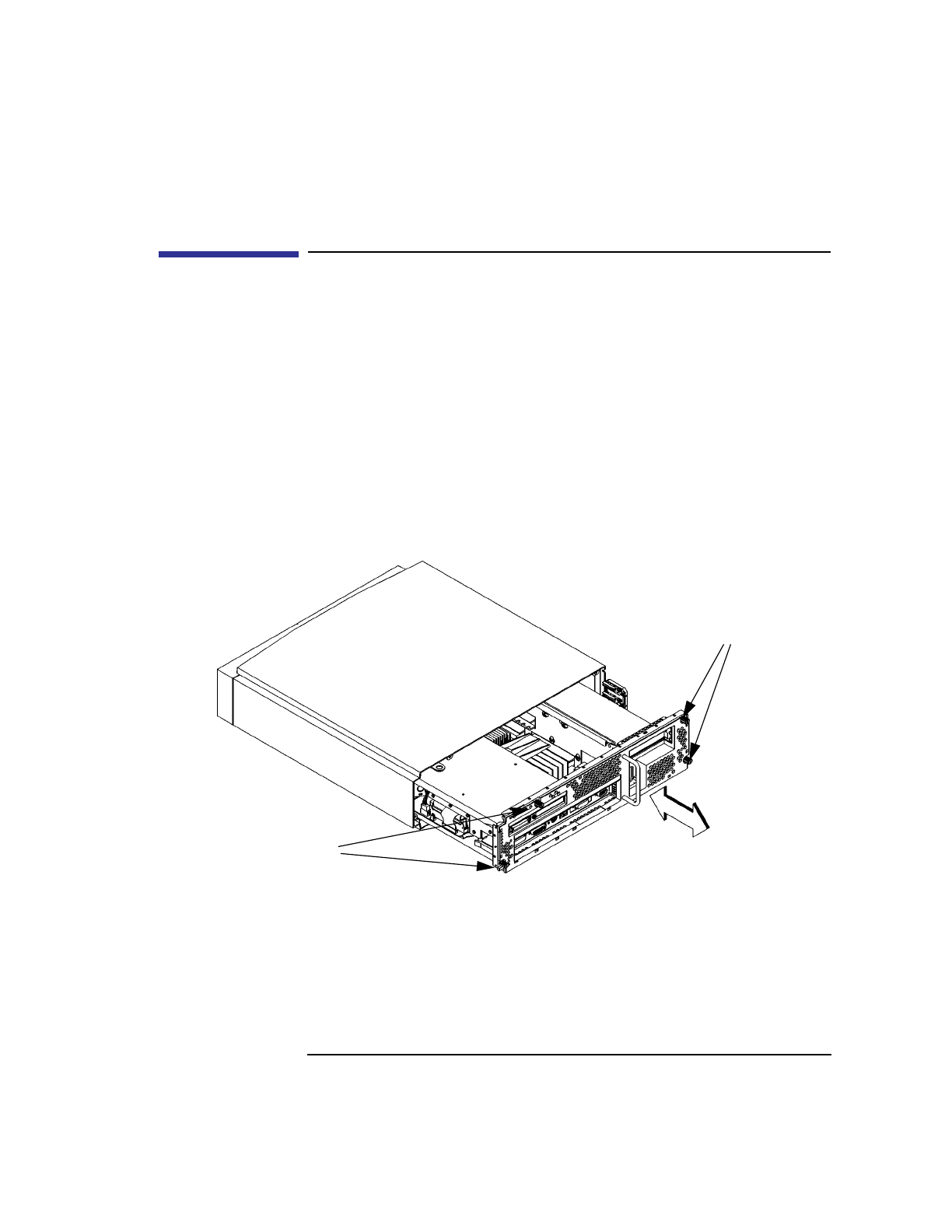
111
Changing Your Workstation’s Hardware Configuration
Removing the Main Tray Assembly
Removing the Main Tray Assembly
Perform the following steps to remove the Main Tray Assembly:
1 Shutdown and prepare the workstation as described in Preparing Your Worksta-
tion earlier in this appendix.
2 Disconnect all cables and connectors from the front and rear connectors of the
system unit.
3 Attach a static-grounding wrist strap to bare metal on the back panel of the system
unit.
4 Remove the four thumbscrews on the rear of the system unit, as shown in Figure
21.
Figure 21 Removing Main Tray Assembly
5 Place one hand on the top of the system unit and push, while pulling the handle
on the rear panel with your other hand. See Figure 21.
6 Slide the main tray assembly out of the chassis.
Thumbscrews
Thumbscrews


















