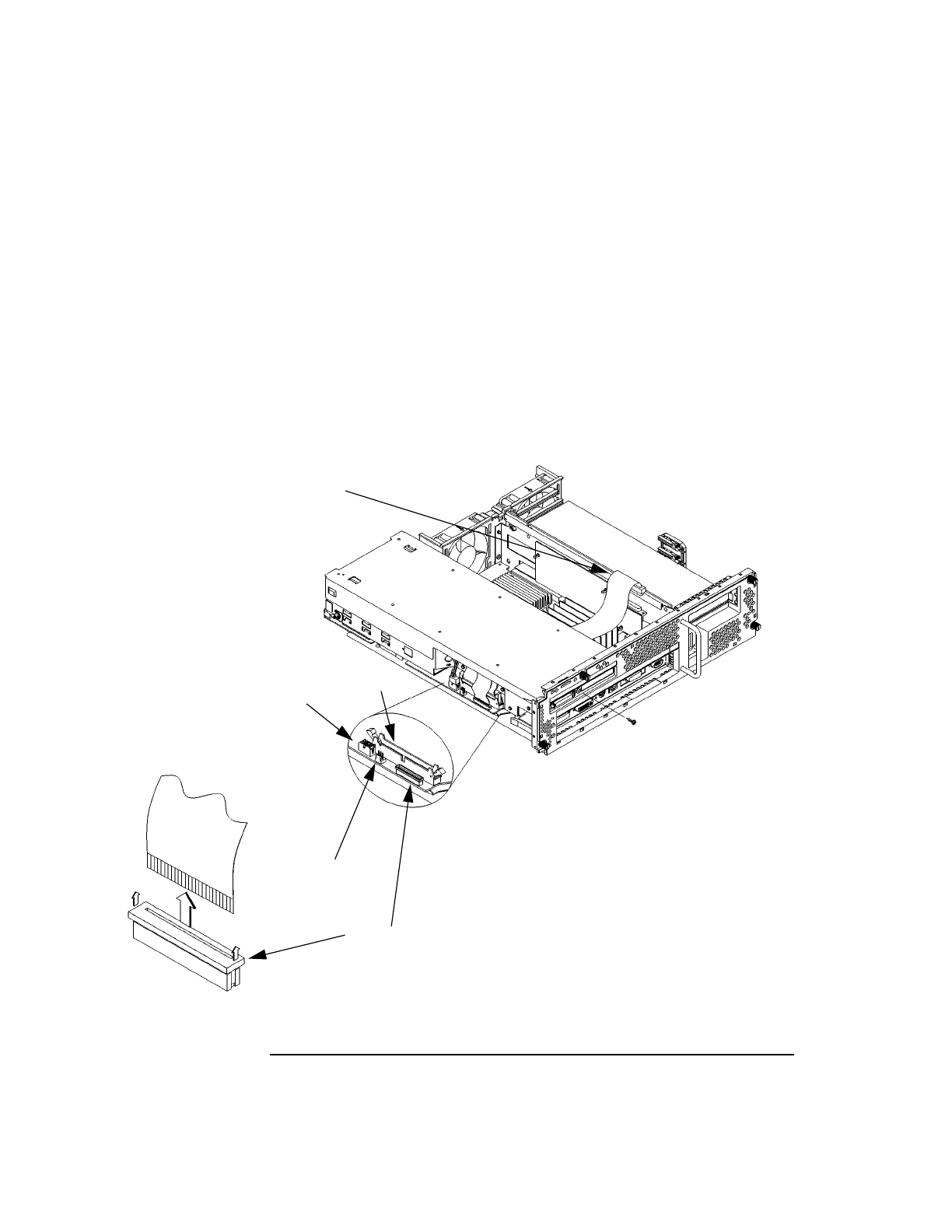
156
Changing Your Workstation’s Hardware Configuration
Replacing the Battery
3 Disconnect the cables from the system board and the optional fast, wide SCSI
adapter, as shown in Figure 58.
When disconnecting the floppy cable use the following procedure:
a Lift the locking ring on the connector to the up, or unlocked position.
b While holding the locking ring in the unlocked position, pull the cable out of
the connector.
4 Remove the storage tray retaining screw, as shown in Figure 58.
Figure 58 Disconnecting the Storage Tray Assembly
Floppy Connector
SESCSI
Storage Tray
CD Audio
Power
FWSCSI


















