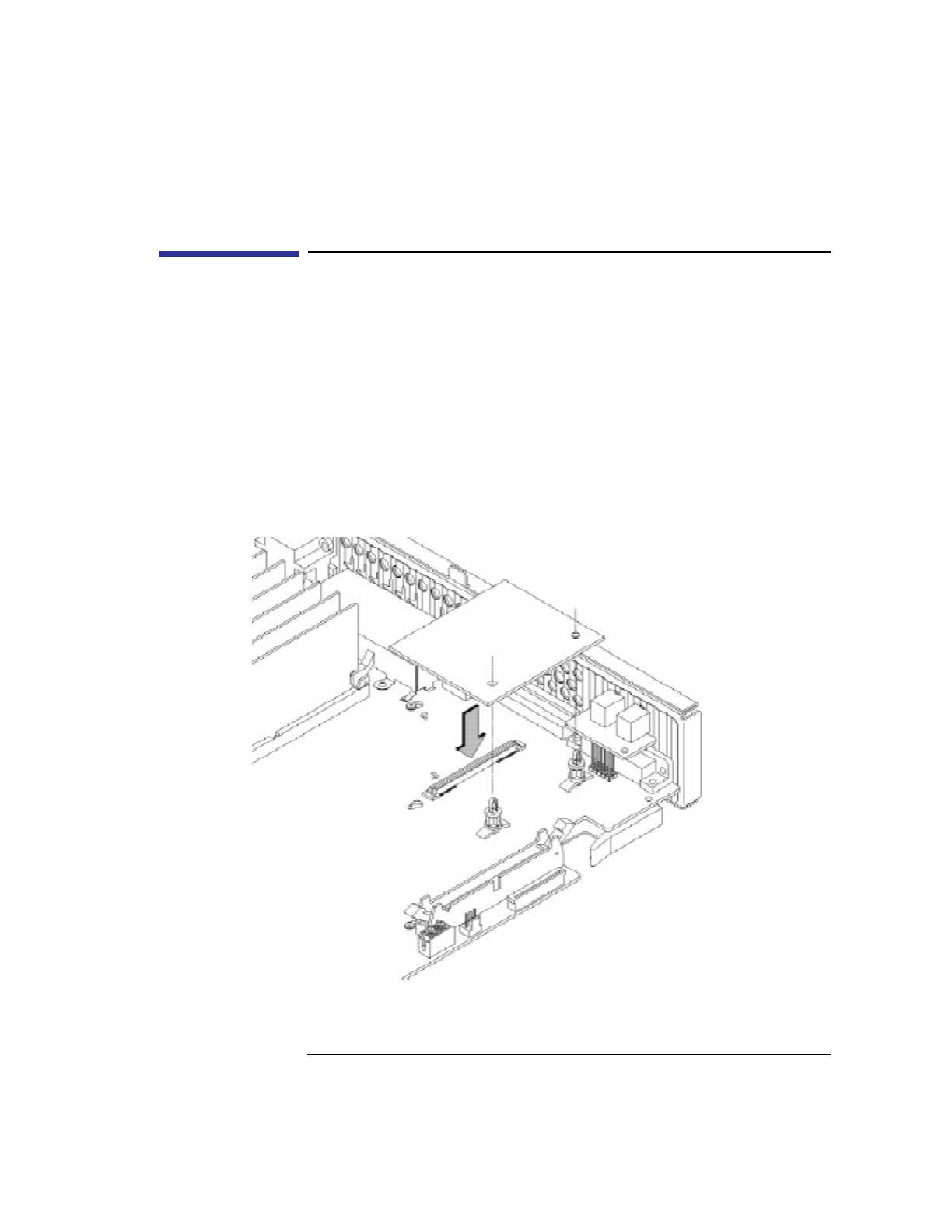
161
Changing Your Workstation’s Hardware Configuration
Installing the Optional EGRAM (Enhanced Graphics RAM) Module
Installing the Optional EGRAM (Enhanced Graphics
RAM) Module
Before you can install the EGRAM module you must perform the following
procedures:
• Removing the Main Tray Assembly on page 111
• Removing the Storage Tray on page 117
Perform the following procedure to install the EGRAM module:
1 Install the standoffs into the four holes on the CPU board, as shown in
Figure 63.
Figure 63 Installing the Optional EGRAM Module


















